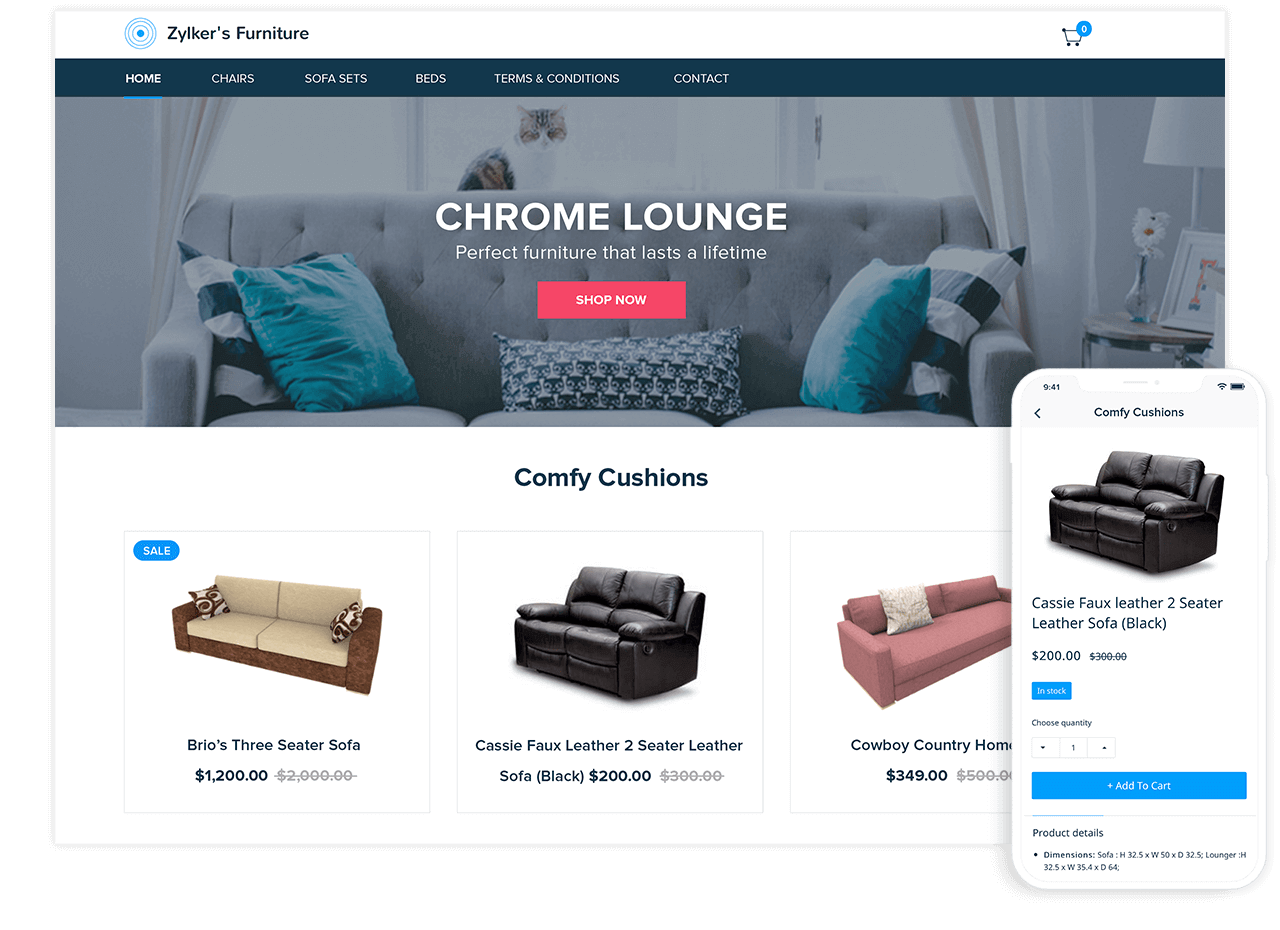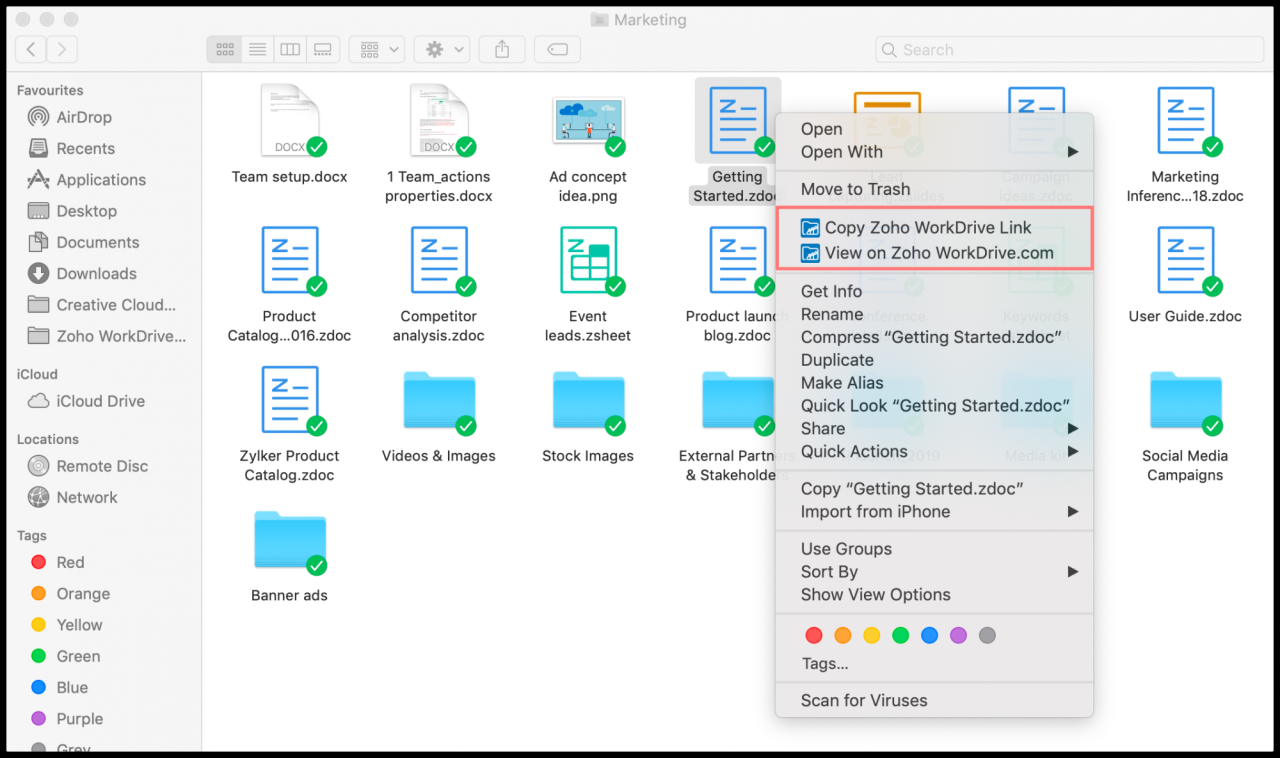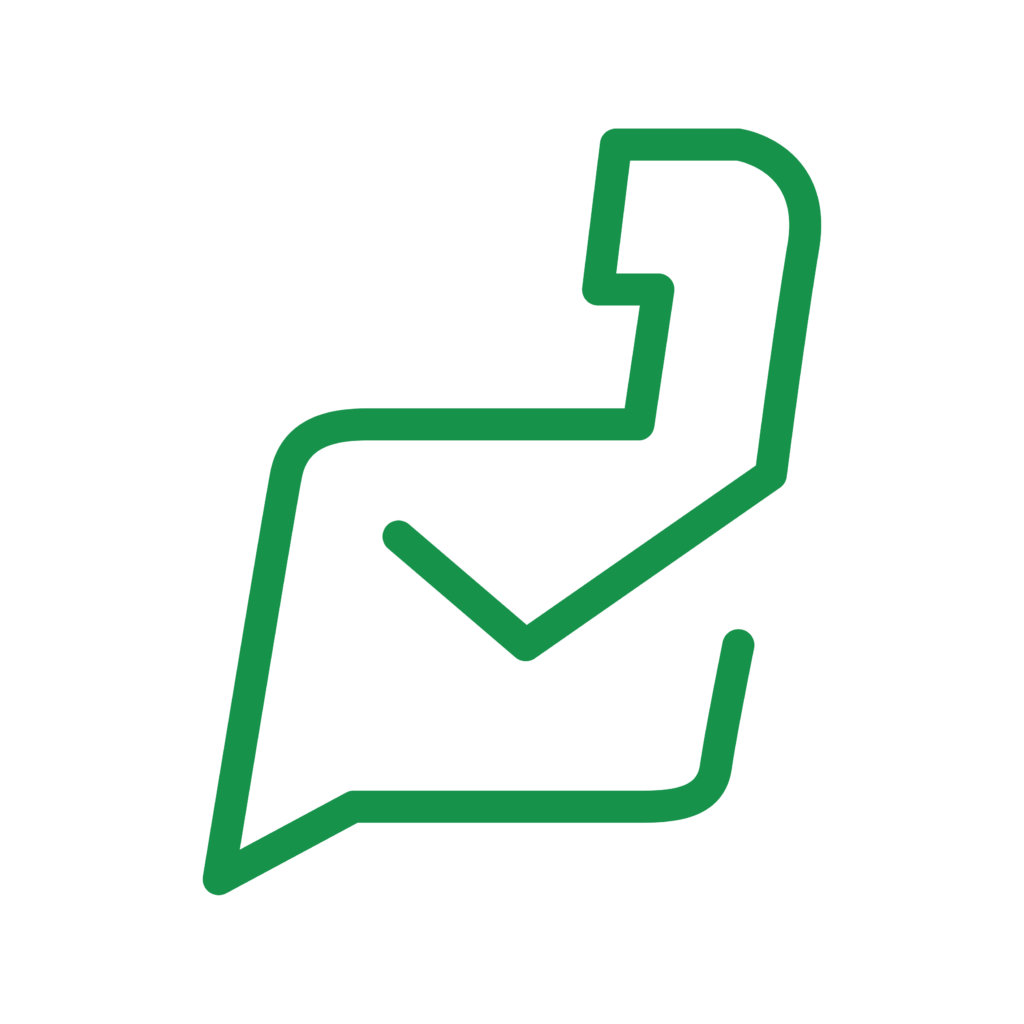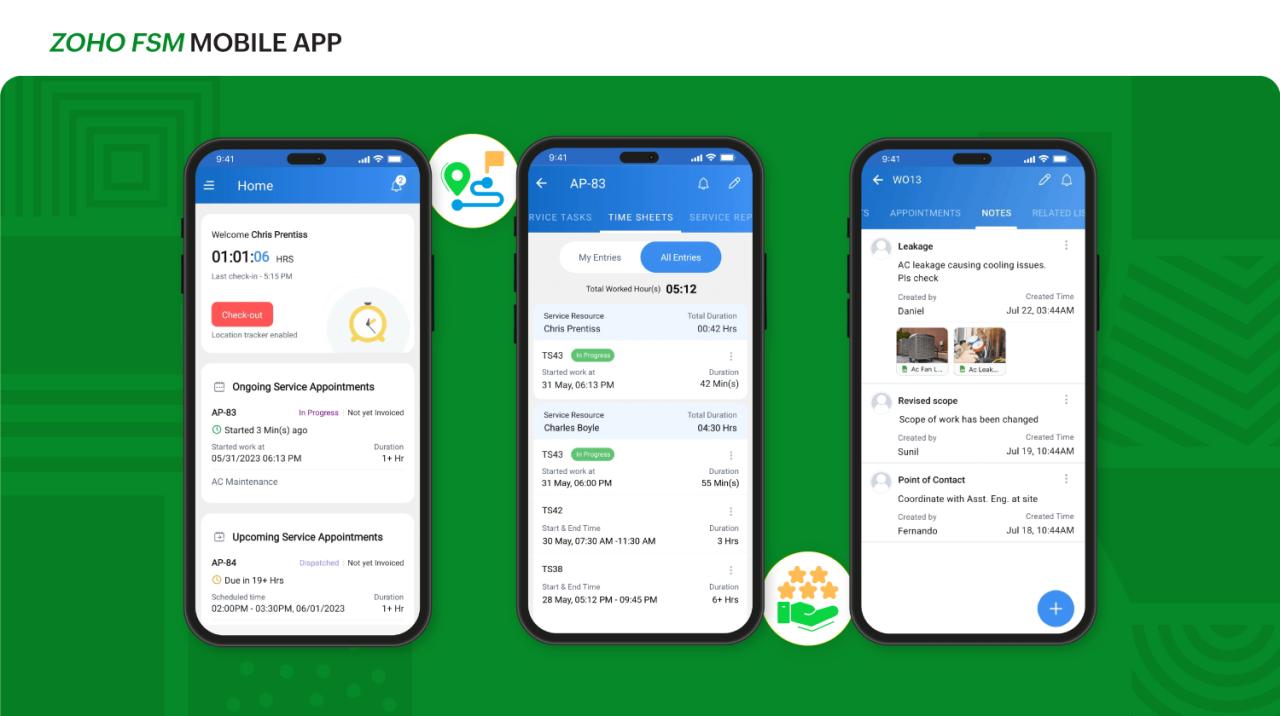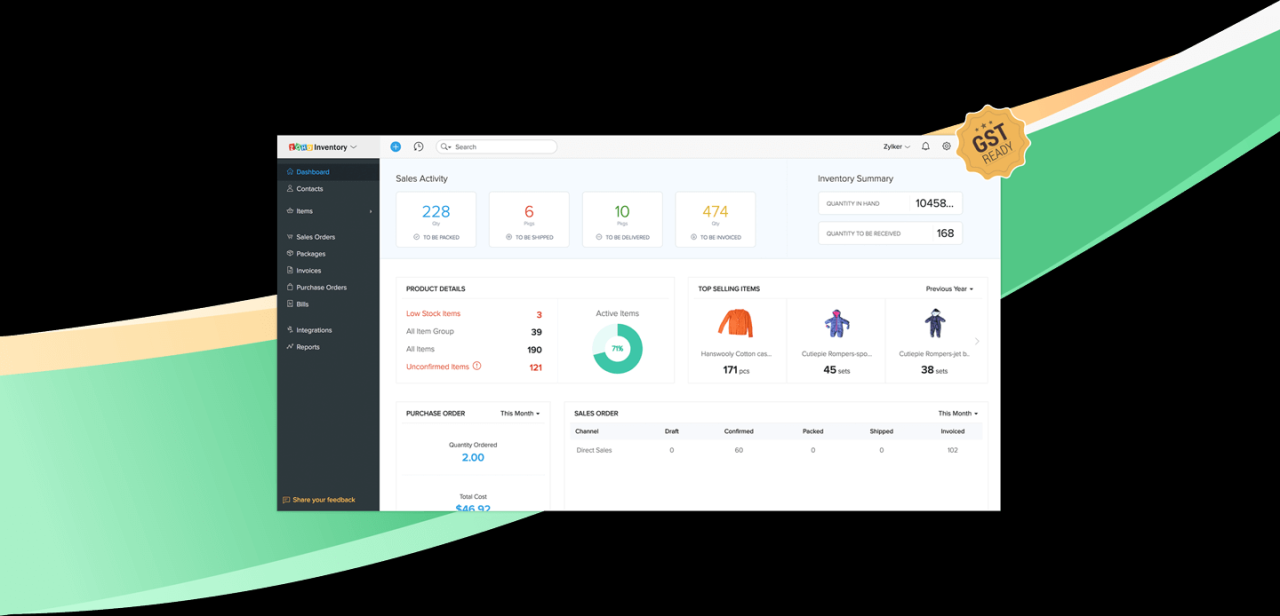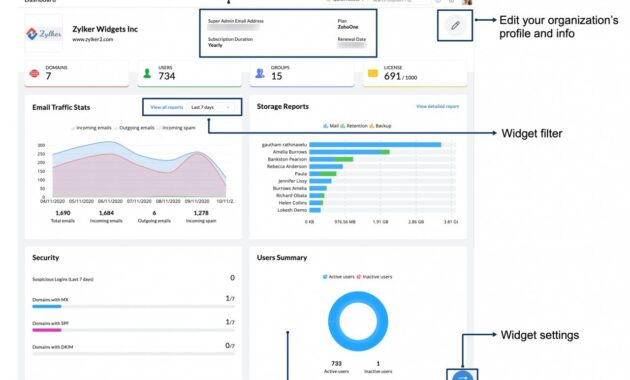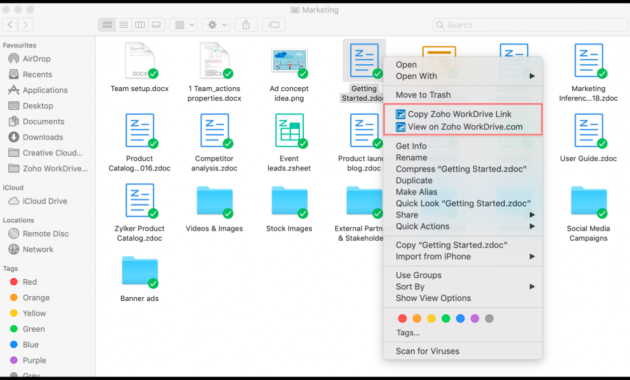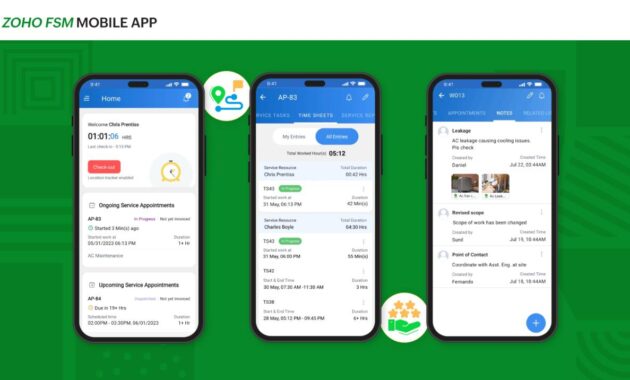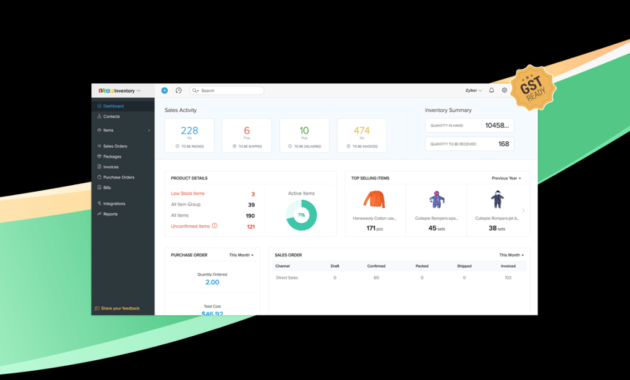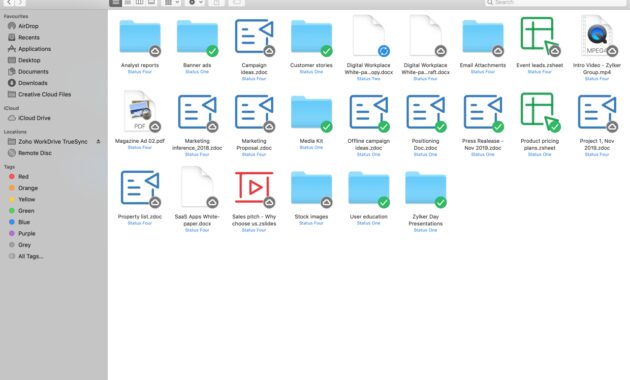Zoho Commerce is revolutionizing the way businesses approach online sales by providing a robust platform tailored for small and medium-sized enterprises. This innovative tool not only helps businesses set up their online stores but also seamlessly integrates with other Zoho products, creating a cohesive ecosystem that enhances productivity and efficiency.
The platform is designed to simplify eCommerce operations, making it easier for users to manage products, customize their store settings, and implement effective marketing strategies. With a variety of built-in features, Zoho Commerce supports businesses in navigating the complexities of online retail while focusing on growth and customer engagement.
Overview of Zoho Commerce
Zoho Commerce is an all-in-one eCommerce platform designed to help businesses create, manage, and grow their online stores with ease. It provides a plethora of features that streamline the eCommerce process, making it suitable for both small and medium-sized enterprises looking to establish a robust online presence without the complexity of traditional eCommerce solutions.The platform is equipped with essential tools for building an attractive storefront, managing inventory, processing payments, and facilitating customer interactions.
Additionally, Zoho Commerce seamlessly integrates with other Zoho products, creating a cohesive ecosystem that enhances business operations. This integration allows users to synchronize data effortlessly, manage customer relationships, and analyze sales performance in real time.
Integration with Other Zoho Products
Zoho Commerce enhances its functionality through integration with various Zoho applications, which collectively support a business’s operational needs. Here’s how Zoho Commerce connects with other Zoho products:
- Zoho CRM: This integration enables businesses to manage customer relationships effectively. Users can track customer interactions, automate sales processes, and analyze customer data to improve marketing strategies.
- Zoho Inventory: With this integration, inventory management becomes seamless. Businesses can synchronize stock levels between their online store and inventory management system, ensuring that product availability is accurately reflected in real time.
- Zoho Analytics: This powerful integration allows businesses to analyze their sales data deeply. Users can create customized reports and dashboards to monitor performance, helping to identify trends and make informed decisions.
- Zoho Books: Integrating with Zoho Books streamlines financial management. It simplifies invoicing, expense tracking, and financial reporting, ensuring that all sales data is accurately recorded and managed.
- Zoho Campaigns: This integration facilitates email marketing, enabling businesses to reach out to their customers with targeted campaigns based on their purchasing behavior and preferences.
The interconnectedness of these applications ensures that businesses using Zoho Commerce can operate more efficiently, reduce manual data entry, and minimize errors, ultimately leading to enhanced productivity and improved customer satisfaction.
Benefits for Small and Medium-Sized Businesses
Zoho Commerce is particularly beneficial for small and medium-sized businesses, providing a range of features that cater specifically to their needs. The following points highlight the advantages of using Zoho Commerce:
- Cost-Effective Solution: Zoho Commerce offers competitive pricing plans, making it accessible for businesses with limited budgets. This allows small and medium-sized businesses to invest in a professional eCommerce platform without incurring excessive costs.
- User-Friendly Interface: The platform’s intuitive design makes it easy for users to set up and manage their online store without needing extensive technical knowledge. This user-friendliness encourages more businesses to explore eCommerce opportunities.
- Customizable Templates: With a variety of customizable templates, businesses can create visually appealing online stores that align with their branding. This flexibility helps to enhance the customer experience and can lead to increased sales.
- Mobile Optimization: Zoho Commerce ensures that online stores are fully optimized for mobile devices. This is crucial as more consumers are shopping on their smartphones, and a mobile-friendly site can significantly improve sales conversion rates.
- Robust Customer Support: Zoho provides comprehensive support to its users, including tutorials, forums, and direct assistance. This support is particularly valuable for small and medium-sized businesses that may not have dedicated IT resources.
By leveraging these benefits, small and medium-sized businesses can successfully navigate the competitive eCommerce landscape, driving growth and customer engagement.
Setting Up Zoho Commerce
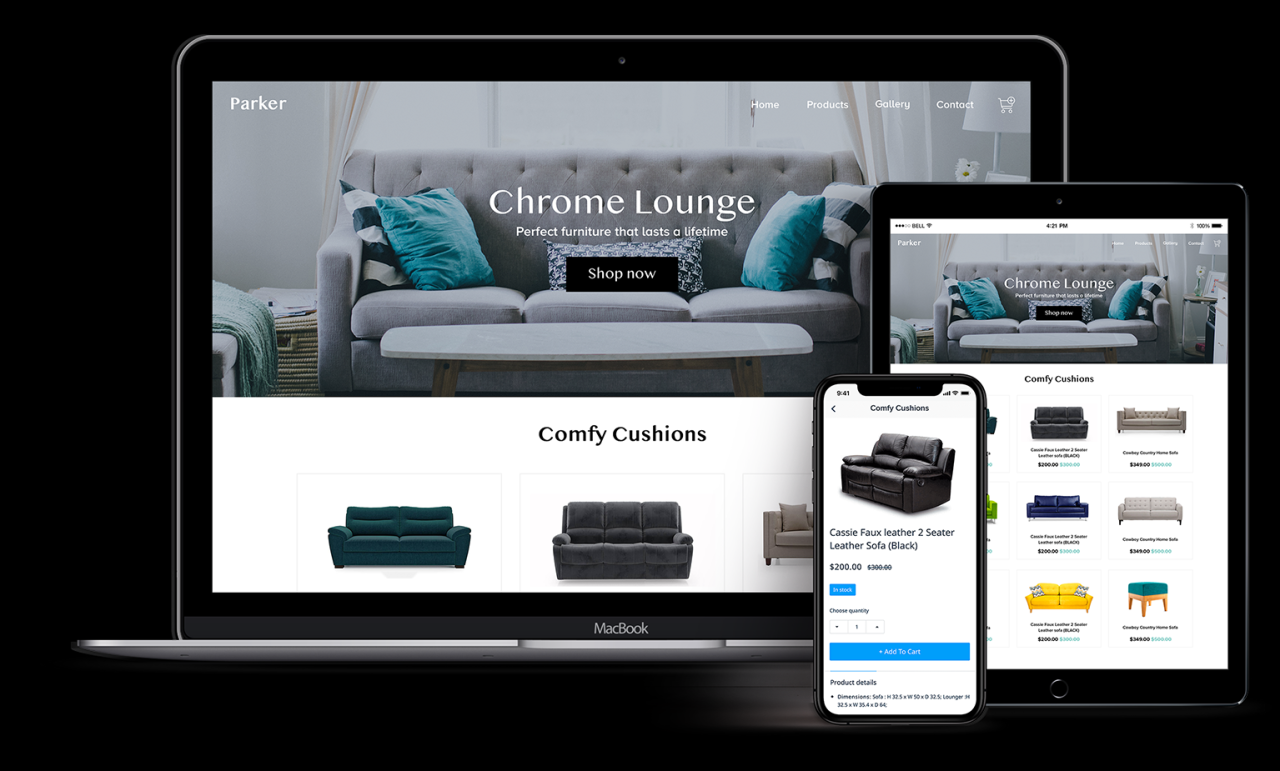
Setting up your Zoho Commerce account is a straightforward process that lays the foundation for your online store. With a few simple steps, you can customize your settings and tailor your store to meet your business’s specific needs.
Creating a Zoho Commerce Account
To begin, you’ll need to create a Zoho Commerce account. This process involves a few essential steps that ensure your store is ready for operation. Follow the steps below to set up your account:
- Visit the Zoho Commerce website and click on the “Sign Up” button.
- Provide your email address and create a secure password.
- Verify your email through the confirmation link sent to your inbox.
- Complete the on-screen prompts to set up your store name and basic information.
- Choose a plan that suits your business needs; Zoho offers various pricing tiers.
Customizing Store Settings and Templates
Once your account is established, customizing your store settings and templates is the next vital step. This customization helps make your store visually appealing and aligned with your brand identity. Here’s how you can do it efficiently:Start by accessing the “Settings” section in your Zoho Commerce dashboard. Here, you will find various options for personalization, including:
- Store Information: Input your business details, including your logo, contact information, and a brief description.
- Design Templates: Choose from a selection of professionally designed templates that you can modify to fit your brand style.
- Store Layout: Adjust the layout of product listings, navigation menus, and homepage sections to enhance user experience.
- Color Scheme: Select colors that resonate with your brand identity to maintain consistency across your store.
Using these settings, you can create a unique shopping experience that resonates with your target audience.
Payment Gateways Supported by Zoho Commerce
Integrating payment gateways is crucial for facilitating transactions on your online store. Zoho Commerce supports multiple payment gateways, ensuring you have flexible options to meet your customers’ preferences. The following are some of the most popular payment gateways supported:
- PayPal: A widely used platform allowing customers to pay using their PayPal balance or linked bank accounts.
- Stripe: This gateway supports credit card and debit card transactions, providing a seamless checkout experience.
- Square: Ideal for businesses that also have a physical presence, Square allows for both in-store and online sales.
- Authorize.Net: A reliable gateway that provides a range of payment options and advanced features for security and fraud prevention.
To set up a payment gateway, navigate to the “Payments” section of your Zoho Commerce dashboard and follow the prompts to connect your chosen gateway. Ensure that you provide all necessary business details and banking information to facilitate smooth transactions.
“Integrating the right payment gateway not only enhances customer trust but also facilitates seamless transactions, essential for a successful online retail experience.”
Managing Products in Zoho Commerce
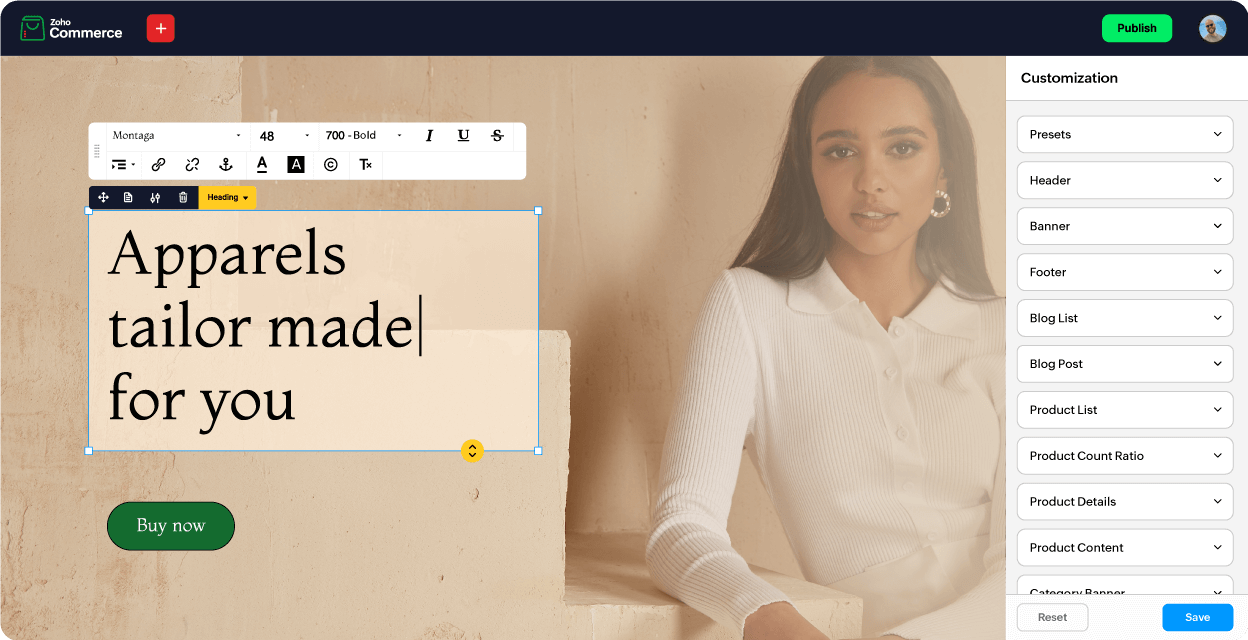
Managing products effectively is crucial for any online store, as it directly impacts sales, customer satisfaction, and overall business operations. Zoho Commerce provides a comprehensive platform for adding and categorizing products, managing inventory, and setting up promotions. Understanding these features will enable you to create a seamless shopping experience for your customers.
Adding and Categorizing Products
Adding products in Zoho Commerce is a straightforward process that allows you to showcase your inventory effectively. To add a product, navigate to the Products section in your dashboard and select the option to “Add Product.” Here, you can fill in essential details such as the product name, description, price, and images. Images can significantly enhance product appeal, so ensure they are high quality and accurately represent the product.Categorizing products helps customers navigate your store more efficiently.
You can create categories based on product type, brand, or any other logical grouping that suits your inventory. When adding a product, simply assign it to the relevant category. This organization not only aids in improving customer experience but also boosts , making your store more discoverable online.
Managing Inventory and Tracking Stock Levels
Effective inventory management is vital in preventing stockouts and overstocks, which can significantly affect your business. Zoho Commerce provides tools for managing inventory and tracking stock levels seamlessly. To manage inventory, you can set stock quantities for each product during the addition process. This allows you to monitor how many items are available for sale in real-time. If a product’s stock level falls below a predefined threshold, you can receive alerts to restock before you run out.
Below are some key features for managing inventory:
- Automated Stock Updates: Stock levels automatically update when purchases are made, ensuring you always have accurate data.
- Bulk Upload: You can upload multiple products at once using a CSV file, saving time when dealing with large inventories.
- Stock Reporting: Generate reports to analyze stock levels, turnover rates, and sales trends to make informed decisions.
Setting Up Promotions and Discounts
Promotions and discounts are effective strategies to attract customers and boost sales. Zoho Commerce allows you to create various types of promotions that can lead to increased customer engagement.To set up promotions, navigate to the Promotions section in your dashboard. You can create discounts based on product categories, specific items, or overall store sales. For example, you could offer a 20% discount on all items in a particular category or a “Buy One Get One Free” deal on selected products.
Consider the following options when creating promotions:
- Coupon Codes: Generate unique coupon codes that customers can apply at checkout for discounts.
- Time-Limited Discounts: Create urgency by offering discounts that expire after a certain period.
- Free Shipping Promotions: Encourage larger purchases by offering free shipping on orders over a certain amount.
By utilizing these promotional tools, you can enhance customer satisfaction and encourage repeat business.
User Experience and Design
User experience (UX) plays a pivotal role in the success of any eCommerce platform, as it directly influences customer satisfaction and conversion rates. A seamless, intuitive experience encourages users to explore products and complete purchases. Zoho Commerce places a significant emphasis on UX, offering customizable templates and features that enhance the overall shopping journey.Zoho Commerce addresses user experience by providing a clean, responsive design that adapts to various devices, ensuring that customers have a smooth shopping experience whether they are on a desktop, tablet, or mobile device.
The platform’s built-in features, such as one-click checkout and easy navigation, streamline the purchasing process, ultimately leading to higher engagement and sales.
Store Layout and Navigation Structure
An appealing store layout and a well-structured navigation system are critical for guiding customers through their shopping journey. Effective store design not only attracts potential buyers but also enhances their overall experience. When designing your store’s layout, consider the following tips:
Use Clear Categories
Organize products into specific categories and subcategories. This helps customers find what they are looking for without unnecessary clicks.
Implement a Search Bar
A prominently placed search bar allows users to quickly locate products, improving their shopping experience significantly.
Highlight Bestsellers and Promotions
Featuring popular items or special offers on the homepage can capture attention and encourage the purchase of featured products.
Maintain Consistent Branding
Use consistent colors, fonts, and imagery that align with your brand identity to foster familiarity and trust among customers.
Utilize High-Quality Images
Invest in professional photography that showcases products attractively. High-resolution images create a visually appealing store and enhance customer trust.
Optimizing Product Pages for Engagement
Optimizing product pages is essential for driving customer engagement and increasing conversion rates. Well-structured product pages can significantly enhance user interaction and satisfaction. Key elements to consider include:
Compelling Product Descriptions
Write clear, concise, and engaging descriptions that highlight the benefits of the product. Use persuasive language to entice potential buyers.
Customer Reviews and Ratings
Displaying user-generated content such as reviews and ratings helps build authenticity and trust. Positive feedback can influence purchase decisions.
Related Products Section
Including a section for related products encourages cross-selling and upselling, potentially increasing average order value.
Easy Access to Size Charts and Specifications
Providing detailed size charts and specifications ensures customers make informed decisions, reducing the likelihood of returns.
Social Sharing Options
Enable social media sharing buttons on product pages, allowing customers to easily share their favorite products with friends or followers.Incorporating these strategies not only enhances the functionality of your Zoho Commerce store but also significantly improves the overall user experience, making it easier for customers to engage with your brand and products effectively.
Marketing and Tools in Zoho Commerce
In an increasingly competitive online marketplace, leveraging effective marketing and tools is essential to stand out and drive traffic. Zoho Commerce provides a suite of built-in marketing tools that help businesses create effective campaigns and optimize their online presence. Understanding and implementing these tools can significantly enhance your store’s visibility and sales potential.
Built-in Marketing Tools
Zoho Commerce offers several integrated marketing tools designed to streamline your promotional efforts. These tools help you connect with customers, analyze performance, and refine strategies. Key features include:
- Email Marketing: Create and manage email campaigns directly from the platform. This feature allows you to send targeted emails to your audience, promoting new products, discounts, or special offers.
- Social Media Integration: Integrate your store with various social media platforms, enabling seamless sharing of products and promotions, which can increase brand awareness and customer engagement.
- Discount and Coupon Management: Easily create and manage discount codes or coupons to incentivize purchases. This can help drive sales during promotional events.
- Analytics and Reporting: Utilize in-depth analytics tools to track the performance of your marketing campaigns, providing insights into customer behavior and preferences.
Email Marketing Campaigns
Implementing email marketing campaigns through Zoho Commerce is a straightforward process that can yield significant returns. Effective email marketing strategies include:
Segmenting Your Audience Divide your customer base into groups based on their previous purchases, behavior, or demographics. This allows for personalized messaging that resonates with each segment.
Creating Engaging Content Design visually appealing emails with compelling content. Utilize product images, customer testimonials, and clear calls-to-action to encourage clicks and conversions.
Automating Campaigns Use automation features to send emails at optimal times, such as cart abandonment reminders or promotional offers on birthdays. This increases the likelihood of conversions by targeting customers at the right moments.
Analyzing Campaign Performance Post-campaign analysis is crucial. Examine metrics like open rates, click-through rates, and conversions to gauge effectiveness and refine future campaigns.
Features for Better Visibility
Zoho Commerce includes several tools that help improve your online store’s visibility on search engines. Utilizing these features effectively can lead to higher traffic and sales. Important features include:
Customizable Meta Tags Easily edit title tags and meta descriptions for each product and page to improve search visibility and drive relevant traffic.
-Friendly URLs Create clean, descriptive URLs that make it easier for search engines to index your pages and improve user experience.
Image Optimization Upload high-quality images with appropriate alt tags, which improves accessibility and can boost your store’s ranking.
Mobile Optimization Ensure your store is mobile-responsive, as search engines prioritize mobile-friendly websites in search results. This caters to the growing number of users shopping on their mobile devices.
Site Speed Optimization A fast-loading site enhances user experience and positively impacts rankings. Optimize images and reduce server response times to ensure quick page loads.By harnessing these marketing and tools within Zoho Commerce, businesses can effectively enhance their online presence, engage customers, and drive sales growth.
Analyzing Sales and Customer Data
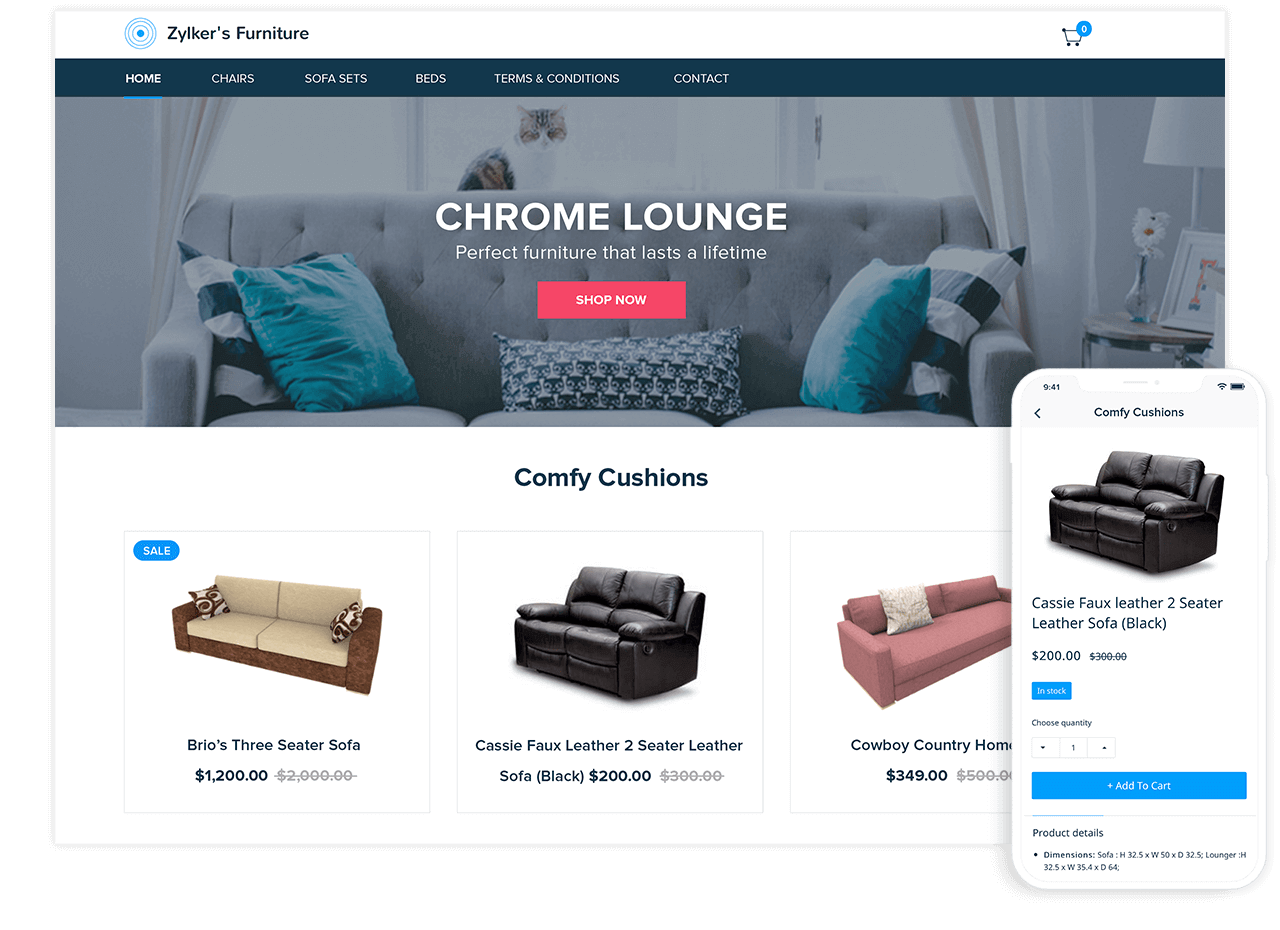
Understanding your sales and customer data is essential for driving growth and making informed decisions in your Zoho Commerce platform. By analyzing sales reports and customer behavior, you can uncover valuable insights that guide your marketing strategies, product offerings, and overall business direction. Zoho Commerce provides a range of tools to help you access and interpret this data effectively.
Accessing and Interpreting Sales Reports
Sales reports are crucial for tracking your business performance and identifying trends over time. Within Zoho Commerce, accessing these reports is straightforward. You can navigate to the “Reports” section on your dashboard, where you’ll find various sales analytics options. Sales reports typically present data such as total sales, average order value, and revenue over specific periods. You can filter reports by date ranges, product categories, or customer segments for more granular insights.
Understanding these metrics allows you to identify peak sales periods and assess product performance.
Analyzing Customer Behavior and Preferences
Zoho Commerce includes built-in analytics tools that enable you to dive deep into customer behavior and preferences. This analysis is important for tailoring your marketing efforts and improving customer engagement. To analyze customer behavior, you can examine metrics such as:
- Page Views: Track which pages are most frequently visited to understand customer interests.
- Purchase Patterns: Analyze which products are frequently bought together to enhance cross-selling opportunities.
- Customer Demographics: Gather data on customer age, location, and interests to create targeted marketing campaigns.
Utilizing these insights helps you create a personalized shopping experience that resonates with your customers.
Importance of Data Analysis for Informed Business Decisions
Data analysis plays a critical role in making informed business decisions. By leveraging sales and customer data, you can identify trends and patterns that inform your strategy. For example, if data shows a significant increase in sales for a specific product during holiday seasons, you might consider increasing inventory levels ahead of time.Moreover, regularly analyzing data provides a competitive edge.
It helps you stay ahead of market changes and customer preferences, which can significantly impact your business performance.
“Data is the new oil; the right analysis can refine it into valuable insights.”
Incorporating robust data analysis into your business practices allows you to make proactive decisions that align with your goals and customer needs, ultimately leading to sustained growth and success.
Customer Support and Resources
Zoho Commerce offers a range of customer support options and resources to assist users in effectively utilizing the platform. Understanding these support mechanisms can significantly enhance the user experience, ensuring that businesses can resolve issues quickly and efficiently while maximizing their potential with Zoho Commerce.
Customer Support Options, Zoho commerce
Zoho Commerce provides several avenues for customer support, catering to different needs and preferences. Users can access a variety of support mechanisms, which include:
- Email Support: Users can reach out for help via email, receiving responses from the support team to address specific queries or issues.
- Live Chat: The live chat option allows immediate assistance from support agents, providing real-time solutions to pressing concerns.
- Phone Support: For more complex issues, users can contact support directly through phone, ensuring a more personal touch to problem-solving.
- Help Center: An extensive online Help Center is available, featuring articles, FAQs, and guides tailored to assist users in navigating common challenges.
Online Resources and Documentation
In addition to direct customer support, Zoho Commerce users benefit from a wealth of online resources and documentation. These resources are invaluable for troubleshooting common issues independently and enhancing overall knowledge of the platform. Key resources include:
- User Manuals: Detailed manuals cover all operational aspects of Zoho Commerce, providing step-by-step guidance for various functionalities.
- Video Tutorials: Instructional videos demonstrate key features and best practices, catering to visual learners who prefer demonstrations over text.
- Knowledge Base: A comprehensive knowledge base is available, containing articles and documentation on troubleshooting and optimizing the use of the platform.
- Webinars: Regularly scheduled webinars offer insights into new features and enhancements, allowing users to stay updated and informed.
Community Forums and User Groups
Community forums and user groups play a significant role in the Zoho Commerce ecosystem, providing a platform for users to connect, share insights, and find solutions collaboratively. These forums are essential for fostering a supportive community atmosphere.
- Peer Support: Users can ask questions and receive answers from fellow Zoho Commerce users who have faced similar challenges.
- Experience Sharing: Members can share their experiences and best practices, enriching the collective knowledge of the community.
- Feature Requests: Users often discuss desired features or improvements, which can influence the development of future updates and enhancements.
- Networking Opportunities: Engaging in community forums allows users to connect with others in their industry, potentially leading to collaborations and partnerships.
“Leveraging community knowledge can often lead to quicker solutions and innovative ideas that enhance your business operations.”
Advanced Features of Zoho Commerce
Zoho Commerce offers a plethora of advanced features that enhance the online selling experience. These capabilities not only streamline operations but also amplify reach, allowing businesses to effectively engage with their customers across various platforms and channels. This section dives into the integration with social media, the use of third-party applications, and a guide for setting up multi-channel selling, showcasing how these features can elevate your eCommerce strategy.
Integration with Social Media Platforms
The integration of Zoho Commerce with social media platforms is designed to facilitate direct selling through channels where potential customers spend a significant amount of their time. This feature allows businesses to seamlessly connect their online store with popular social media like Facebook, Instagram, and Pinterest. By leveraging social media, businesses can create shoppable posts, allowing customers to browse and purchase products without ever leaving their social media feeds.
The appeal of this integration lies in its ability to enhance visibility and engagement, making it easier for brands to reach their target audience.
- Facebook Shop: Create a storefront on Facebook, enabling customers to browse and purchase directly through the platform.
- Instagram Shopping: Tag products in posts and stories, making it easy for followers to shop directly from your images.
- Pinterest Integration: Share product pins that link back to your Zoho Commerce store, driving traffic and increasing sales.
Capabilities of Using Third-Party Applications
Zoho Commerce’s flexibility is further enhanced by its ability to integrate with several third-party applications, allowing businesses to extend functionality and improve operations. The integration capabilities support a variety of applications, from payment gateways to shipping solutions, CRMs, and marketing tools.These integrations not only streamline processes but also provide businesses with the necessary tools to optimize their eCommerce experience. Notable integrations include:
- Payment Gateways: Integrate with services like PayPal, Stripe, and others to offer multiple payment options to customers.
- Shipping Solutions: Connect with major shipping carriers to manage shipping logistics efficiently.
- Email Marketing Tools: Use platforms like Mailchimp or Zoho Campaigns to nurture customer relationships and enhance marketing strategies.
Setting Up Multi-Channel Selling
Multi-channel selling through Zoho Commerce allows businesses to reach customers on various platforms, increasing brand visibility and sales opportunities. Setting this up involves a few key steps that create a cohesive selling strategy across channels.Begin by assessing the channels you want to sell on, such as online marketplaces, social media, or your own website. The following steps will guide you through the setup process:
- Identify Channels: Choose the platforms that best align with your target audience, such as Amazon, eBay, or social media.
- Link Accounts: Connect your Zoho Commerce store with your chosen channels through the platform’s integration settings.
- Synchronize Inventory: Ensure that inventory is updated in real-time across all channels to avoid overselling and maintain customer trust.
- Customize Listings: Tailor product listings for each channel, optimizing titles, descriptions, and images to fit the platform’s audience.
- Monitor Performance: Use Zoho Commerce analytics tools to track performance across channels, allowing for adjustments and improvements as necessary.
By utilizing these advanced features, businesses can not only simplify their operations but also create a more engaging shopping experience for their customers, ultimately leading to increased sales and customer loyalty.
Query Resolution
What types of businesses can benefit from Zoho Commerce?
Zoho Commerce is ideal for small to medium-sized businesses looking to establish or enhance their online presence.
Is Zoho Commerce user-friendly for beginners?
Yes, Zoho Commerce is designed with a user-friendly interface, making it accessible for users with varying levels of technical expertise.
Can I integrate Zoho Commerce with my existing website?
Yes, Zoho Commerce can be integrated with existing websites, allowing businesses to enhance their eCommerce capabilities.
What payment gateways does Zoho Commerce support?
Zoho Commerce supports multiple payment gateways, including PayPal, Stripe, and others, providing flexibility for transactions.
Are there any marketing tools included with Zoho Commerce?
Yes, Zoho Commerce includes built-in marketing tools such as email marketing and features to help boost visibility and sales.