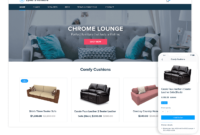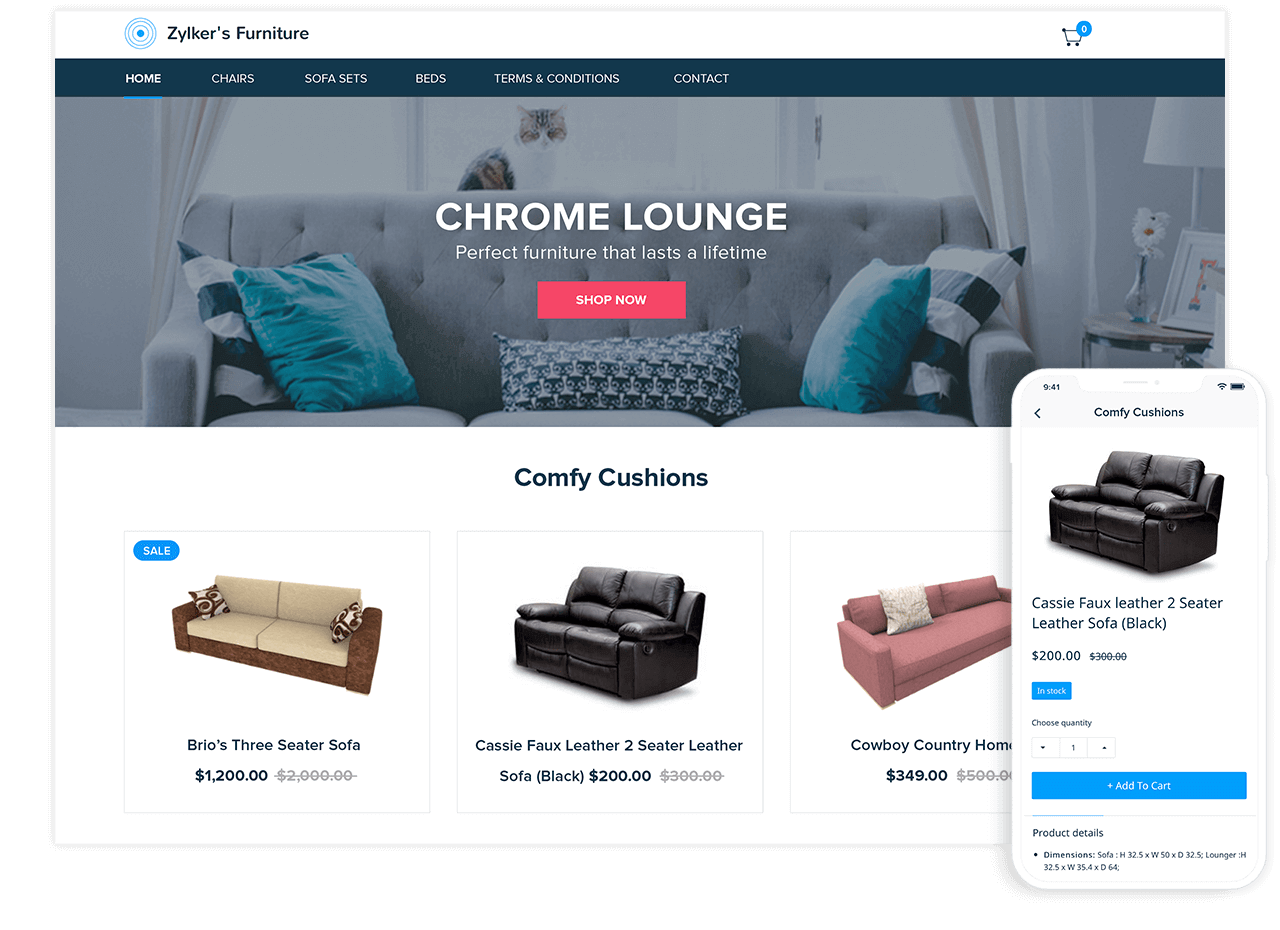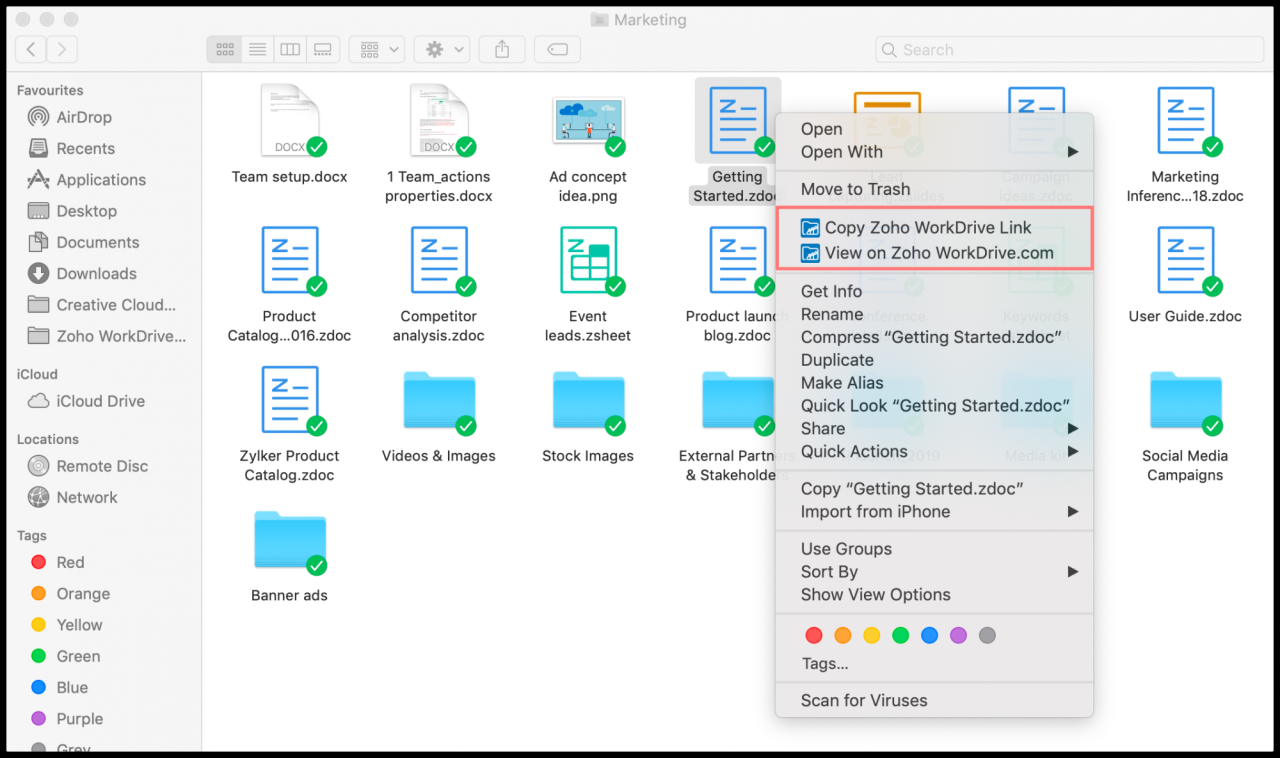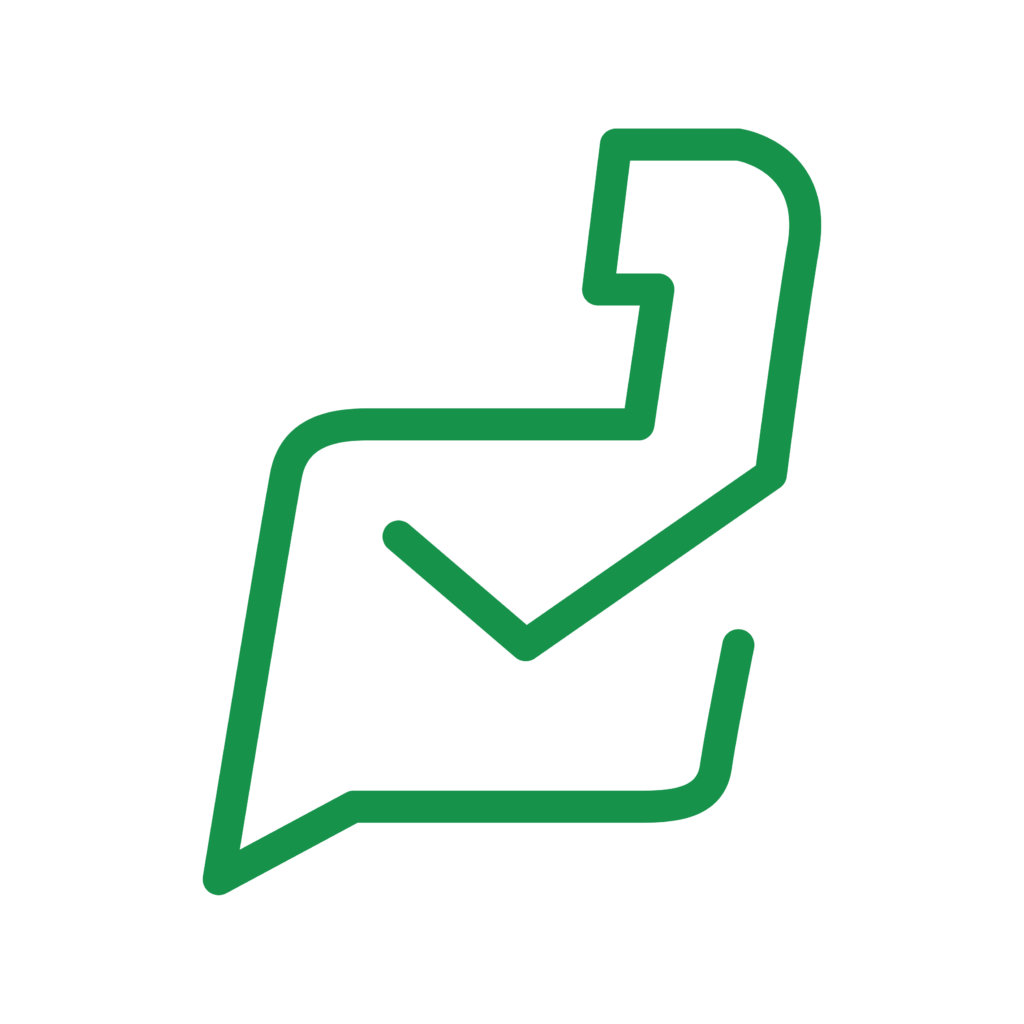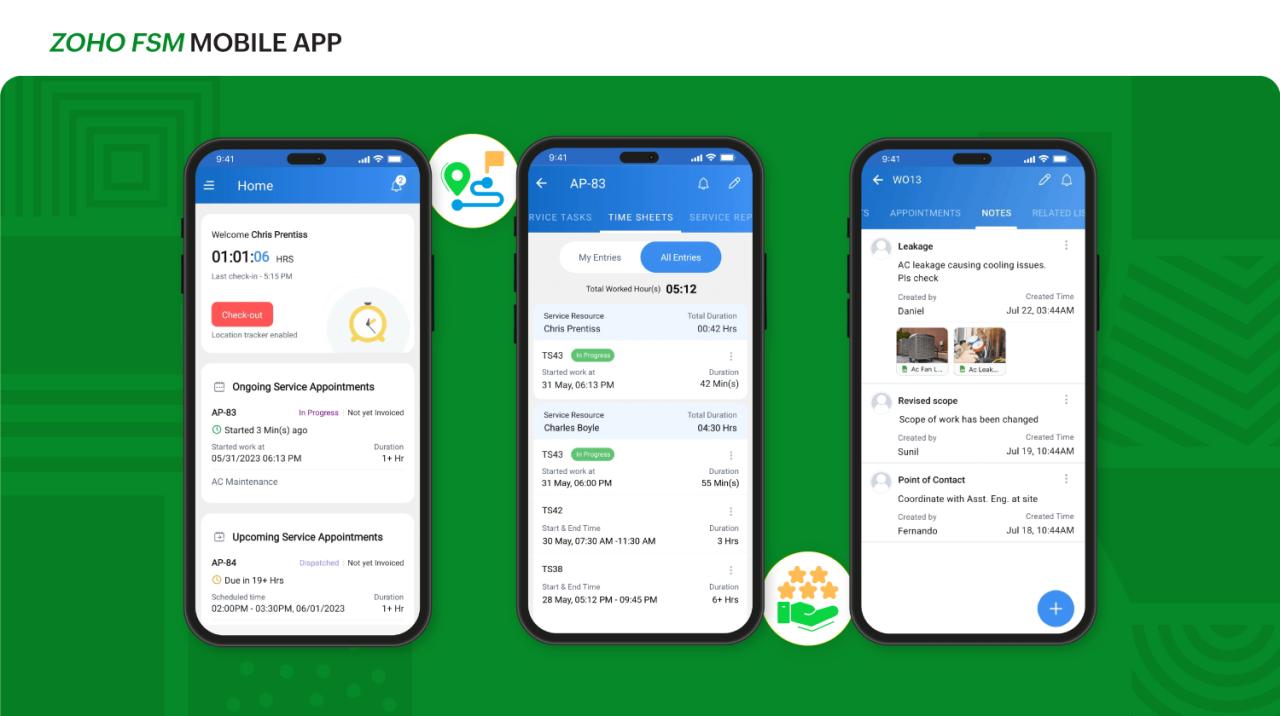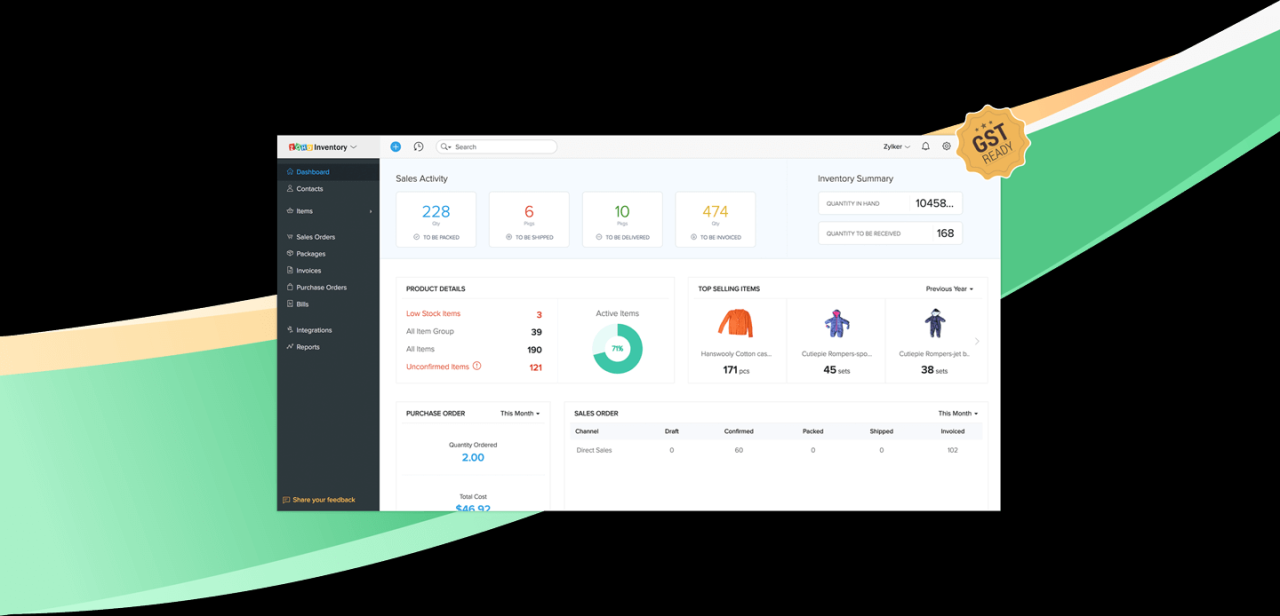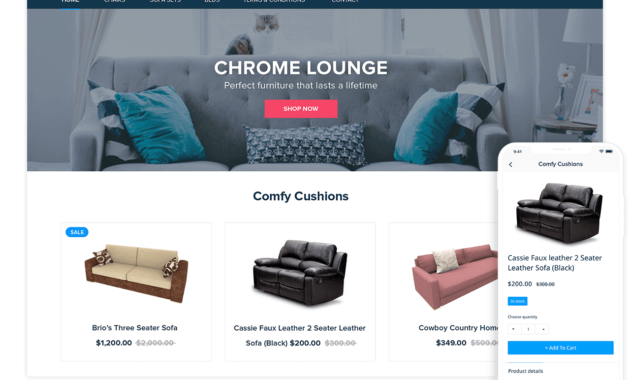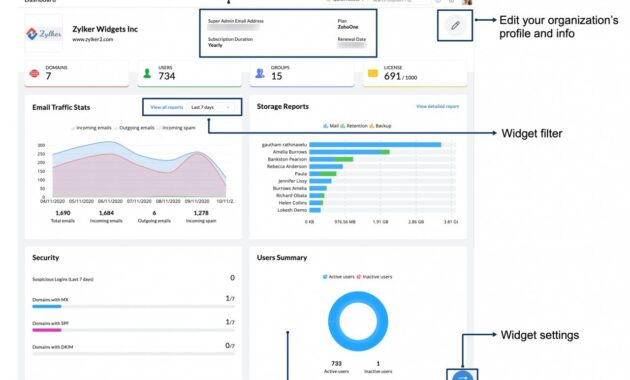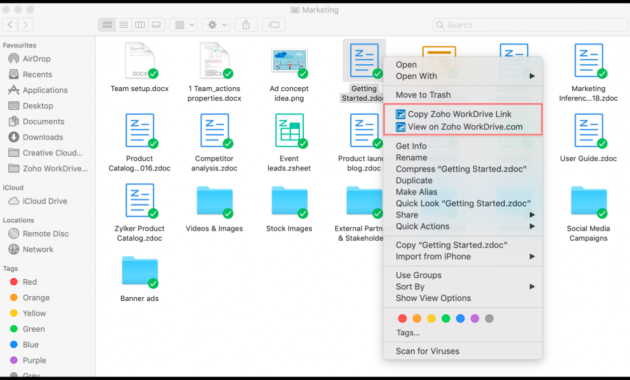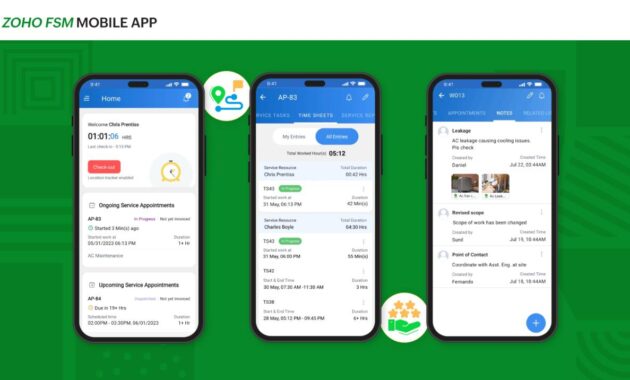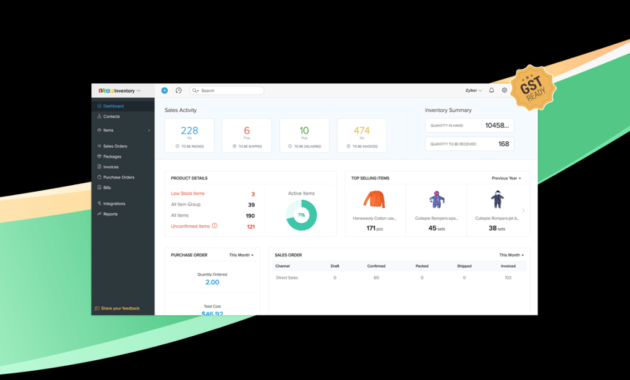Zoho Inventory takes center stage as a comprehensive tool designed to simplify and enhance your inventory management processes. With its robust features and user-friendly interface, businesses of all sizes can efficiently track, manage, and optimize their stock levels. By integrating seamlessly with other Zoho products and third-party applications, Zoho Inventory not only improves inventory accuracy but also boosts overall operational efficiency.
From order management to in-depth reporting and analytics, it equips businesses with the necessary tools to make informed decisions and streamline their operations. Whether you’re a small retailer or a large wholesaler, Zoho Inventory caters to diverse business needs, providing a solid foundation for growth and success.
Overview of Zoho Inventory

Zoho Inventory is a robust inventory management software designed for businesses of all sizes to efficiently manage their stock levels, orders, and suppliers. With its user-friendly interface and comprehensive features, Zoho Inventory streamlines inventory processes, allowing businesses to focus more on growth and customer satisfaction.The primary functions of Zoho Inventory include tracking stock in real time, managing purchase orders, sales orders, and inventory records.
The platform allows users to generate reports on inventory performance, manage multiple warehouses, and automate reordering processes. By integrating seamlessly with other Zoho applications and third-party tools, Zoho Inventory enhances overall business efficiency.
Primary Features and Functions
Zoho Inventory is equipped with several key features that cater to the diverse needs of businesses:
- Real-Time Inventory Tracking: Businesses can monitor stock levels in real time, reducing the risk of stockouts or overstock situations.
- Order Management: The platform facilitates the management of sales and purchase orders, ensuring smooth transitions from order placement to fulfillment.
- Multi-Warehouse Management: Users can manage inventory across multiple locations, making it ideal for businesses with physical stores or warehouses.
- Automated Reordering: Zoho Inventory can automatically trigger reorder alerts based on preset stock levels, ensuring that businesses maintain optimal inventory levels.
- Reporting and Analytics: Robust reporting tools provide insights into sales trends, inventory turnover, and customer behavior, enabling data-driven decision-making.
- Integration with E-Commerce Platforms: Zoho Inventory integrates with popular e-commerce platforms like Shopify, Amazon, and eBay, simplifying the management of online sales.
Key Benefits for Businesses
Utilizing Zoho Inventory provides various benefits that can significantly impact a business’s operational efficiency:
- Increased Efficiency: Automation of repetitive tasks frees up time for employees to focus on strategic activities, leading to improved productivity.
- Cost Savings: Effective inventory management helps minimize holding costs, reduce waste, and prevent losses from stockouts or excess inventory.
- Enhanced Customer Satisfaction: By ensuring products are always available and orders are fulfilled promptly, customer satisfaction and loyalty are improved.
- Data-Driven Insights: Access to comprehensive reports enables businesses to make informed decisions about inventory levels, pricing, and purchasing strategies.
- Scalability: Zoho Inventory is scalable to accommodate the growth of businesses, making it a suitable choice for startups and established companies alike.
Types of Businesses That Benefit, Zoho inventory
Various types of businesses can leverage Zoho Inventory to enhance their operations:
- Retail Stores: Retailers can manage in-store and online inventory, ensuring that they always meet customer demand.
- Wholesalers: Wholesalers benefit from efficient order management and tracking, which is crucial for maintaining relationships with retailers.
- E-Commerce Businesses: Online sellers can seamlessly integrate inventory management with their sales channels, ensuring smooth operations across platforms.
- Manufacturers: Manufacturers can track raw materials, finished goods, and production processes, optimizing supply chain management.
- Service Providers: Businesses offering services that require inventory, such as rental companies or repair services, can manage their stock effectively.
Setting Up Zoho Inventory

To effectively manage your inventory using Zoho Inventory, it’s crucial to get your account set up correctly. The setup process is straightforward and involves a series of steps that ensure your inventory management is efficient from the start. By organizing your account and integrating with other essential tools, you’ll enhance your overall productivity and accuracy in tracking inventory.
Creating Your Zoho Inventory Account
The first step in utilizing Zoho Inventory involves creating your account. Here’s how:
- Visit the Zoho Inventory website.
- Click on the “Sign Up” button.
- Fill in the required fields, including your email address and a secure password.
- Confirm your email address through the verification email sent to you.
- Log in to your newly created account.
Once logged in, you will be prompted to set up your inventory details.
Initial Configurations for Inventory Tracking
Setting up initial configurations is vital for effective inventory tracking. These configurations will enhance your ability to monitor stock levels and manage orders efficiently. Here are the essential configurations to consider:
Company Information
Input your business name, address, and contact details. This information is essential for invoicing and communication.
Currency Settings
Choose the currency your business operates in to ensure accurate financial reporting.
Warehouse Setup
Define your warehouses by adding locations. This allows for better organization and tracking of stock across different sites.
Item Types
Specify whether you will track inventory items, non-inventory items, services, or bundles to categorize your products effectively.
Stock Levels
Set reorder points and minimum stock levels for each item to avoid stockouts.By configuring these settings, you will establish a solid foundation for inventory management.
Integrations with Other Zoho Products and Third-Party Applications
Integrating Zoho Inventory with other applications is critical for streamlining your operations. Here are some key integrations:
Zoho Books
Seamlessly connect with Zoho Books for accounting purposes, allowing for accurate financial tracking alongside inventory management.
Zoho CRM
Link with Zoho CRM to synchronize customer data and orders, facilitating better customer relationship management.
E-commerce Platforms
Integrate with platforms like Shopify, Amazon, or eBay to automate order processing and inventory updates directly from sales channels.
Shipping Solutions
Connect with shipping partners like ShipStation or USPS to streamline your shipping processes.Integrating these tools will create an interconnected ecosystem that enhances your business’s efficiency.
Implementing these integrations not only saves time but also reduces errors associated with manual data entry, leading to a more productive workflow.
Inventory Management Features
Zoho Inventory is packed with an array of features designed to streamline inventory management, enhance operational efficiency, and improve overall business performance. This robust system caters to businesses of various sizes, providing tools that simplify tracking, managing, and optimizing stock levels.One key aspect of Zoho Inventory is its ability to integrate seamlessly with other Zoho applications, as well as with third-party platforms.
This integration makes it easier to manage sales, purchases, and customer relations, all in one place. Below, we delve into specific features offered by Zoho Inventory and provide a comparison with key competitors in the market.
Feature Overview
Zoho Inventory offers several core features that are essential for effective inventory management. These features include:
- Inventory Tracking: Real-time tracking of stock levels across multiple locations helps businesses maintain optimal inventory while minimizing shortages or overstock situations.
- Order Management: Efficiently manage customer orders, including sales and purchase orders, with automated workflows that streamline processes.
- Multi-Channel Selling: Integration with various online marketplaces (like Amazon, eBay, and Etsy) allows businesses to manage orders from multiple sources in a single platform.
- Reporting and Analytics: Comprehensive reports on inventory performance, sales trends, and customer behavior assist in data-driven decision-making.
- Barcode Scanning: Enhancing efficiency in stock management, barcode functionality allows for quick item identification and reduces manual entry errors.
- Batch and Serial Number Tracking: Unique identifiers for each item help in precise tracking and quality control, especially for items that require stringent tracking.
Comparison with Competitors
To highlight the competitive edge of Zoho Inventory, the following table compares key features with those offered by other popular inventory management solutions like QuickBooks and TradeGecko.
| Feature | Zoho Inventory | QuickBooks | TradeGecko |
|---|---|---|---|
| Inventory Tracking | Yes (Real-time) | Limited | Yes (Real-time) |
| Order Management | Yes (Automated) | Yes | Yes |
| Multi-Channel Selling | Yes (Integration Available) | Limited | Yes |
| Reporting and Analytics | Comprehensive Reports | Basic Reports | Advanced Analytics |
| Barcode Scanning | Yes | No | Yes |
| Batch Tracking | Yes | No | Yes |
| Serial Number Tracking | Yes | Limited | Yes |
The above table illustrates that Zoho Inventory stands strong against its competitors, especially in aspects like real-time tracking, batch tracking, and comprehensive reporting.
Utilizing Batch Tracking and Serial Number Tracking
Batch tracking and serial number tracking in Zoho Inventory offer businesses the ability to manage their inventory with precision. Batch tracking allows companies to group items with the same manufacturing date, providing a clearer understanding of stock.To utilize batch tracking, users can:
- Set up batch details within the inventory settings, including batch numbers, manufacturing dates, and expiration dates.
- Assign batch numbers to items during the purchase phase, ensuring easy identification during sales and stock audits.
- Generate batch reports to monitor the movement of items, which is particularly useful for businesses in the food and pharmaceutical industries.
Serial number tracking, on the other hand, helps in tracking individual items, providing a unique identifier to each product. This is beneficial for high-value items or products that require stringent tracking.To implement serial number tracking, users should:
- Enable serial number tracking in the item settings, allowing the assignment of unique serial numbers at the time of purchase.
- Record serial numbers upon receiving inventory to ensure accurate stock levels and traceability.
- Utilize serial number reports for warranty claims, repairs, and returns, enhancing customer service and accountability.
Both batch and serial number tracking not only streamline inventory management but also aid in compliance with regulatory standards, proving invaluable for businesses looking to maintain quality and customer satisfaction.
Order Management
The order management process in Zoho Inventory is designed to streamline the entire lifecycle of an order, from creation to fulfillment. This functionality is essential for businesses looking to enhance their operational efficiency and customer satisfaction. With Zoho Inventory, users can manage orders seamlessly, ensuring that their products reach customers in a timely manner while also maintaining accurate inventory levels.The order management process involves several key steps, including order creation, tracking, fulfillment, and shipping.
Each step is crucial as it directly affects customer experience and the overall efficiency of the business. By leveraging the tools available in Zoho Inventory, businesses can optimize their order fulfillment strategies and improve shipping processes.
Order Fulfillment and Shipping Optimization
Optimizing order fulfillment and shipping processes is vital for reducing costs and improving delivery times. Zoho Inventory provides various methods for enhancing these processes, which can be categorized into a few effective strategies:
- Automated Order Processing: Automating the order processing workflow allows for faster response times. For instance, orders can be automatically assigned to specific warehouses based on location, ensuring quicker shipping.
- Integration with Shipping Carriers: Zoho Inventory integrates with multiple shipping carriers such as FedEx, UPS, and DHL. This integration facilitates real-time shipping rate comparisons, allowing businesses to choose the most cost-effective options.
- Batch Shipping: For businesses managing large volumes of orders, batch shipping can significantly reduce time spent on logistics. Orders can be grouped and shipped together, minimizing the handling time.
- Real-Time Inventory Updates: Keeping inventory updated in real-time reduces the chances of overselling. Zoho Inventory automatically adjusts inventory levels after each sale, ensuring accurate stock data.
Custom Workflows for Order Management
Creating custom workflows in Zoho Inventory enables businesses to automate and streamline their specific order management processes. These custom workflows can be tailored to meet unique operational needs while ensuring consistency and efficiency.An example of a custom workflow could involve the following steps:
1. Order Confirmation Once an order is placed, automated confirmation emails can be sent to customers, providing them with details of their purchase.
2. Inventory Check The system conducts an immediate inventory check to confirm product availability. If stock levels are low, alerts can be triggered to prompt restocking.
3. Warehouse Assignment Orders can be assigned to the nearest warehouse based on the customer’s location, improving delivery speed.
4. Shipping Label Generation Automated generation of shipping labels saves time and reduces manual errors, allowing for a smoother dispatch process.
5. Delivery Notifications Customers receive notifications at each stage of the order’s journey, from dispatch to delivery, enhancing their overall experience.By implementing such custom workflows, businesses can significantly improve their order management efficiencies while fostering a better relationship with their customers.
Reporting and Analytics

Zoho Inventory offers robust reporting and analytics capabilities that empower businesses to make informed decisions based on real-time data. With a comprehensive suite of reporting tools, users can extract valuable insights regarding inventory levels, order fulfillment, sales performance, and more. These features are designed to help streamline operations and enhance overall efficiency, making it easier for businesses to achieve their goals.
Available Reporting Capabilities
Users can access a variety of pre-built reports in Zoho Inventory that cover key aspects of inventory and order management. These reports are essential for tracking performance and identifying trends that can drive decision-making. The primary reporting capabilities include:
- Inventory Reports: These reports provide insights into stock levels, item performance, and reorder statuses, ensuring effective inventory control.
- Sales Reports: Analyze sales trends over specified periods, enabling businesses to identify high-performing products and seasonal patterns.
- Order Reports: Evaluate the fulfillment process, including the status of orders, shipping times, and customer feedback.
- Profit and Loss Reports: Understand financial health with clear breakdowns of revenue, costs, and overall profitability.
Customization of Reports
Customizing reports in Zoho Inventory is straightforward, allowing users to tailor data presentation to meet specific business needs. This flexibility is vital for organizations that require particular insights not available in standard reports. Key aspects of customization include:
- Filter Options: Users can filter reports by various parameters such as date range, product categories, and sales channels, ensuring relevancy and precision.
- Column Selection: Customize which data columns to display, providing clarity and focus on the metrics that matter most to your business.
- Report Layout: Alter the layout to emphasize essential information, making it easier to interpret and present data to stakeholders.
- Scheduled Reports: Set up automated reporting to receive updates at specified intervals, ensuring that you’re always informed without manual intervention.
Using Analytics Tools for Decision-Making
Analytics tools within Zoho Inventory allow businesses to leverage data for strategic decision-making. These tools transform raw data into actionable insights, guiding inventory practices and sales strategies. Key features include:
- Dashboards: Interactive dashboards display key performance indicators (KPIs) in real-time, enabling quick assessments of business performance.
- Forecasting Tools: Utilize historical sales data to predict future trends, assisting in inventory planning and demand forecasting.
- Data Visualization: Graphical representations of data, such as charts and graphs, make complex information easier to understand at a glance.
- Trend Analysis: Identify patterns in sales and inventory movement to adapt strategies proactively, ensuring optimization of stock levels and resource allocation.
“Data-driven decisions are not just trends; they are the future of efficient business management.”
Pricing and Plans
Zoho Inventory offers a variety of pricing plans tailored to meet diverse business needs. Understanding these plans can help businesses determine which one aligns best with their operational requirements and budget. Each tier is designed to provide specific features that cater to different sizes of enterprises and levels of inventory management complexity.
Comparison of Pricing Plans
When evaluating the pricing plans offered by Zoho Inventory, it is essential to consider the features included in each tier. Each plan is structured to accommodate various business sizes, from startups to established enterprises.
| Plan | Price (Monthly) | Features Included |
|---|---|---|
| Free Plan | $0 |
|
| Basic Plan | $39 |
|
| Standard Plan | $79 |
|
| Premium Plan | $199 |
|
Choosing the right plan depends heavily on the size of the business and its specific needs. For example, a small startup may find the Free Plan sufficient to manage its initial inventory, while a growing e-commerce store could benefit more from the Standard Plan, which allows for increased order volumes and advanced functionalities.
“Selecting the appropriate Zoho Inventory plan can significantly enhance operational efficiency and provide the necessary tools to manage inventory effectively.”
Consider the anticipated growth and scalability when making a decision, as upgrading to a higher plan in the future may be necessary as business operations expand and evolve.
Customer Support and Resources
Zoho Inventory offers a range of customer support options designed to assist users in maximizing their experience with the software. Whether you’re a newcomer needing guidance or a seasoned user with specific queries, Zoho ensures that help is readily accessible.
Customer Support Options
The support infrastructure for Zoho Inventory is diverse, catering to different preferences and needs of users. Support options include:
- 24/5 Email Support: Users can reach out to the support team via email for assistance with specific issues related to their accounts or technical problems.
- Phone Support: For immediate assistance, users can call Zoho’s customer support hotline during business hours, providing a personal touch to problem-solving.
- Live Chat: The live chat feature on the Zoho Inventory website allows for real-time support, ideal for quick queries and immediate guidance.
- Help Documentation: Comprehensive guides and articles are available online to help users troubleshoot issues independently and understand features more deeply.
Online Resources and Community Forums
To supplement their customer support, Zoho Inventory provides various online resources where users can find valuable information and share experiences with fellow users. These resources include:
- Zoho Inventory Help Center: A centralized location with articles, FAQs, and how-to guides covering all aspects of the software.
- Zoho Community Forums: An interactive platform where users can post questions, share tips, and connect with other Zoho Inventory users.
- Webinars: Regularly scheduled webinars provide users with in-depth training on features and best practices, fostering greater understanding of the software.
- YouTube Channel: The official Zoho channel features tutorial videos, covering various functionalities and updates to the inventory management system.
Training and Onboarding Resources
Zoho understands that proper training is crucial for effective use of their software. They provide several onboarding resources to help users get started smoothly:
- Getting Started Guide: An initial guide that walks users through setting up their account, adding products, and managing inventory.
- Interactive Tutorials: Step-by-step walkthroughs that allow users to familiarize themselves with Zoho Inventory’s interface and functionality.
- Onboarding Sessions: Personalized onboarding sessions are available for businesses, ensuring they can tailor the software to their specific needs.
- Customer Success Program: A dedicated program that pairs users with support agents who can provide ongoing assistance and ensure users achieve their goals with the software.
Questions and Answers
What is Zoho Inventory?
Zoho Inventory is an online inventory management software that helps businesses track and manage their stock, orders, and shipments efficiently.
Can I integrate Zoho Inventory with my eCommerce platform?
Yes, Zoho Inventory offers integrations with various eCommerce platforms, including Shopify, Amazon, and eBay, to streamline sales and inventory management.
Is there a mobile app for Zoho Inventory?
Yes, Zoho Inventory provides a mobile app that allows users to manage their inventory on the go, making it convenient to track stock and orders from anywhere.
What types of reports can I generate with Zoho Inventory?
You can generate various reports, including inventory levels, sales trends, order fulfillment, and performance analytics, tailored to your business needs.
Does Zoho Inventory offer a free trial?
Yes, Zoho Inventory typically offers a free trial period, allowing users to explore its features before committing to a paid plan.