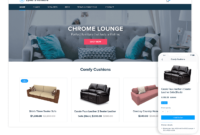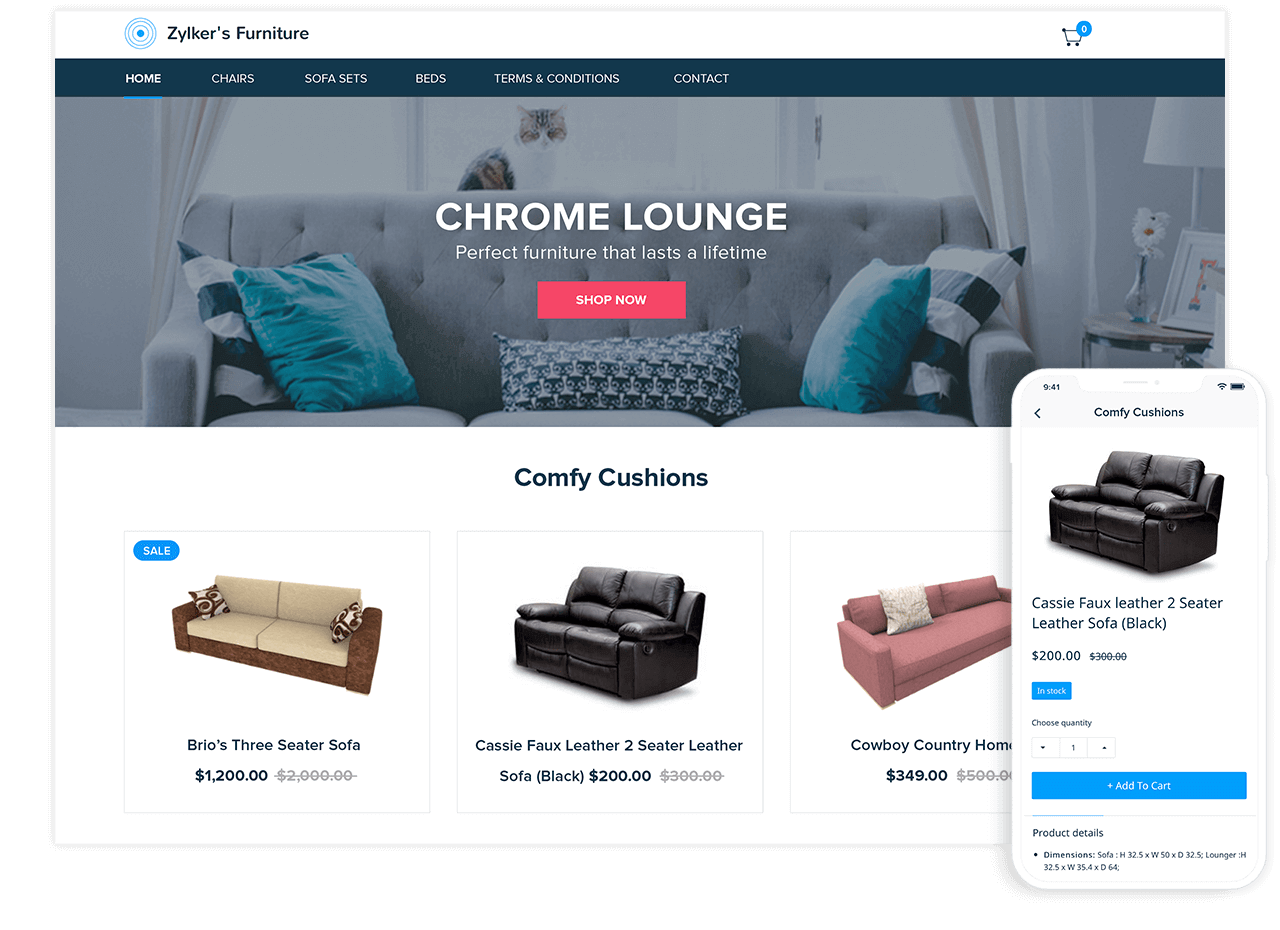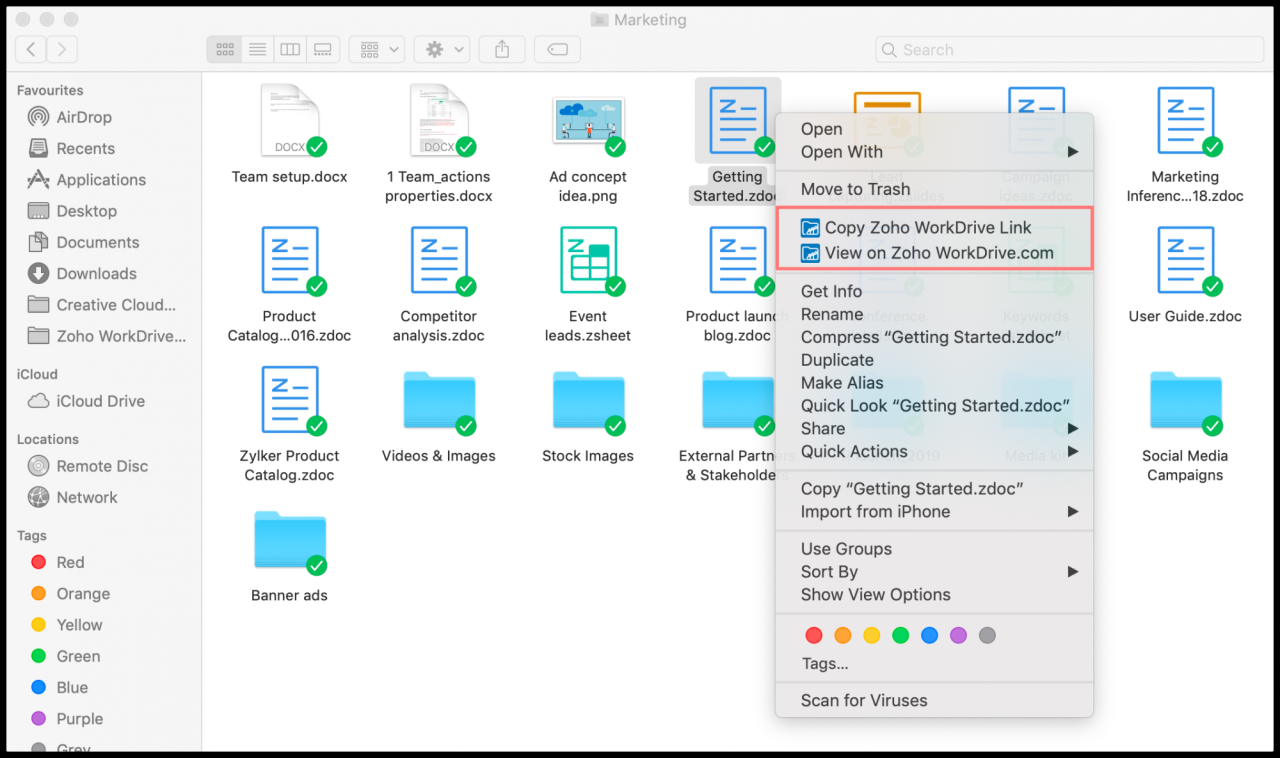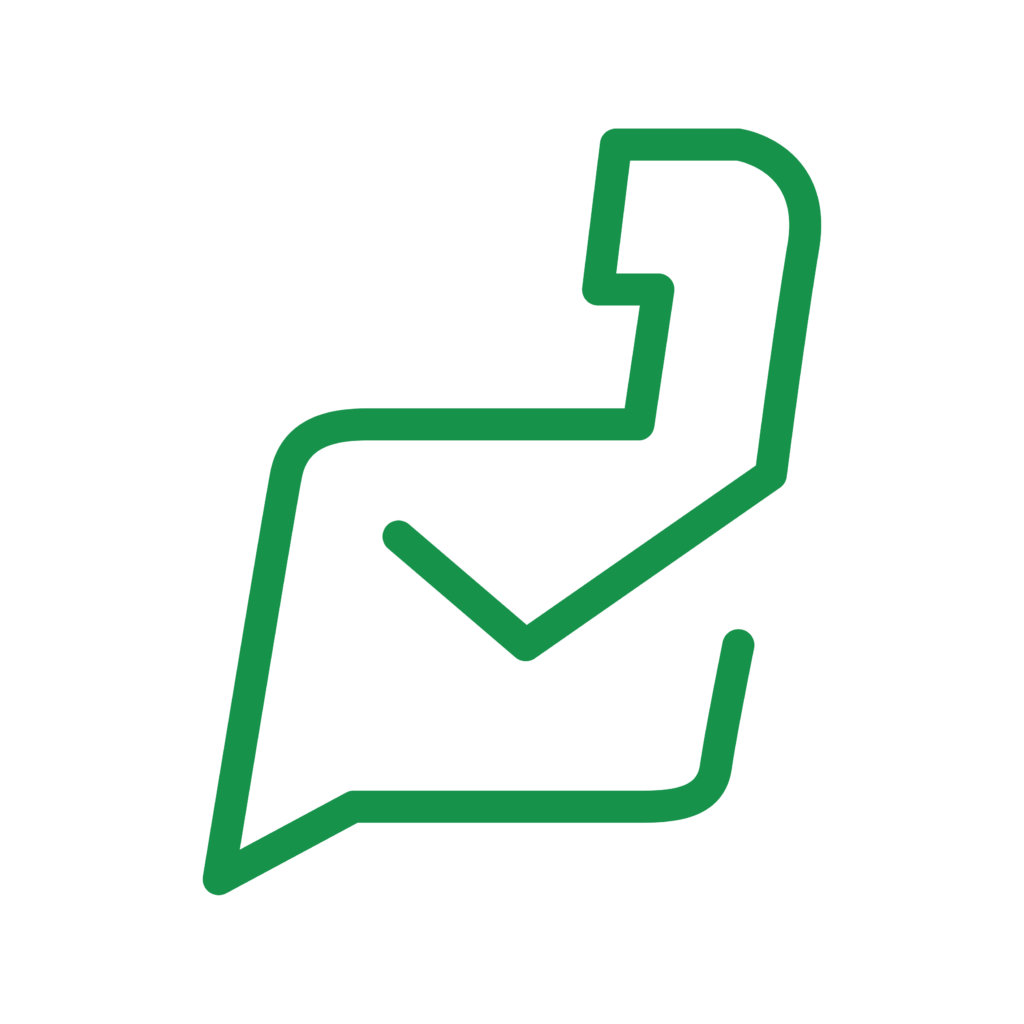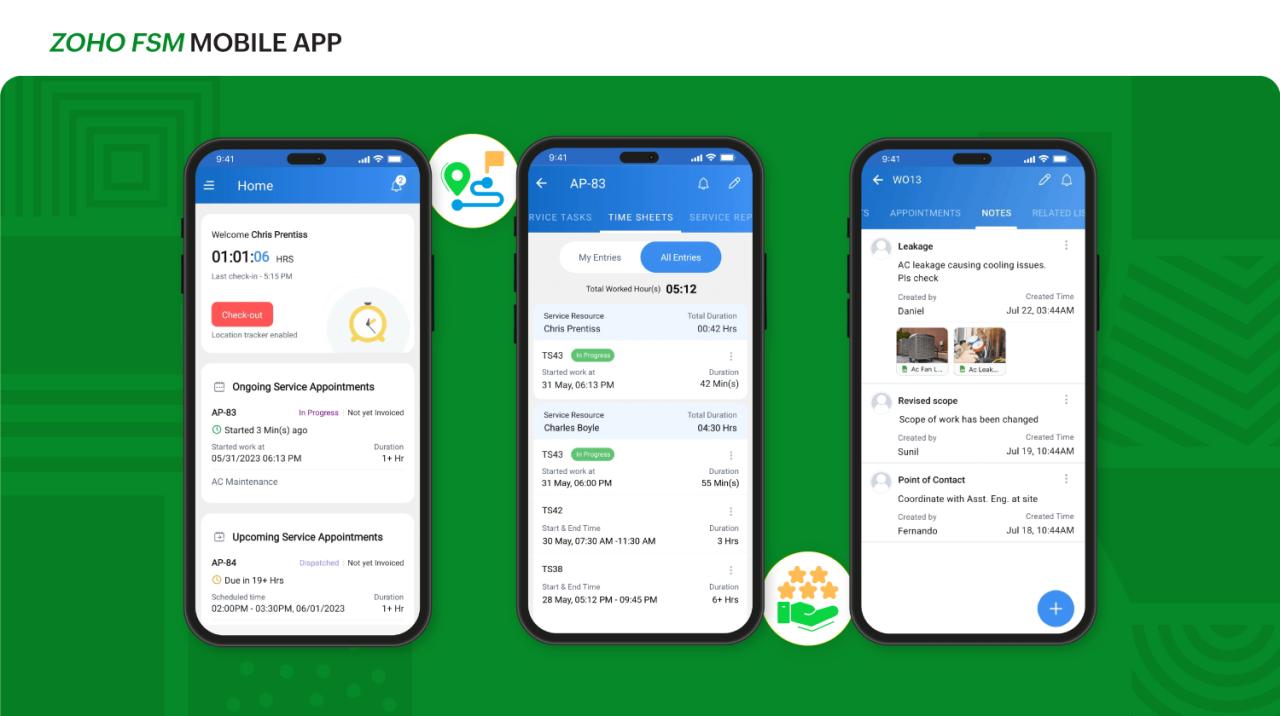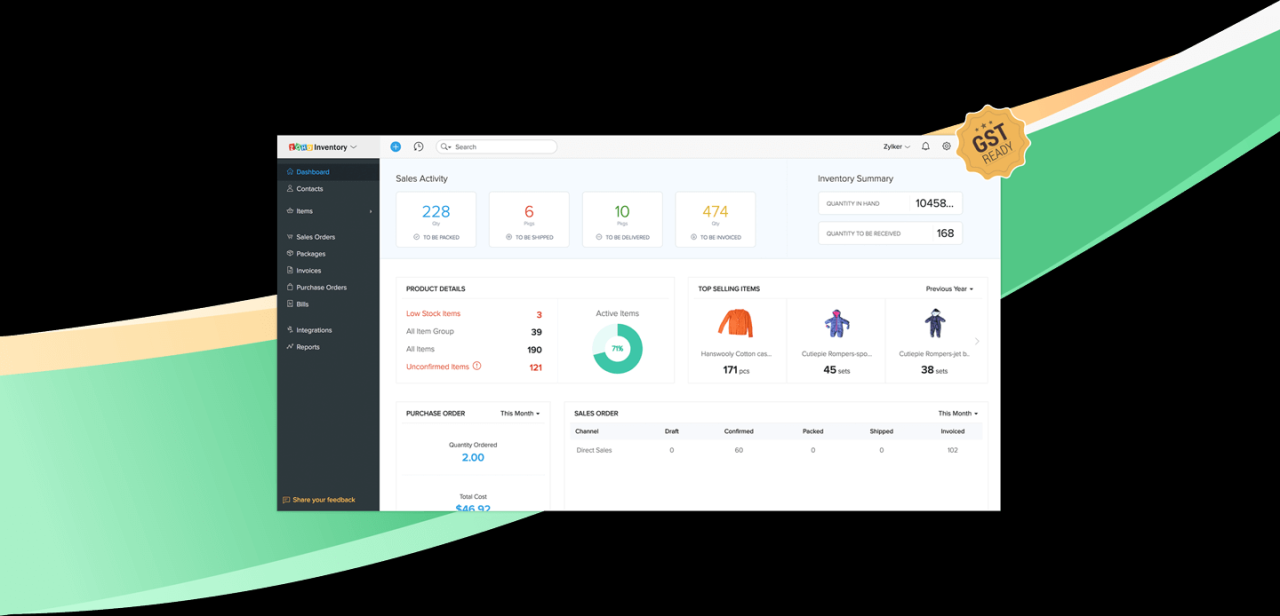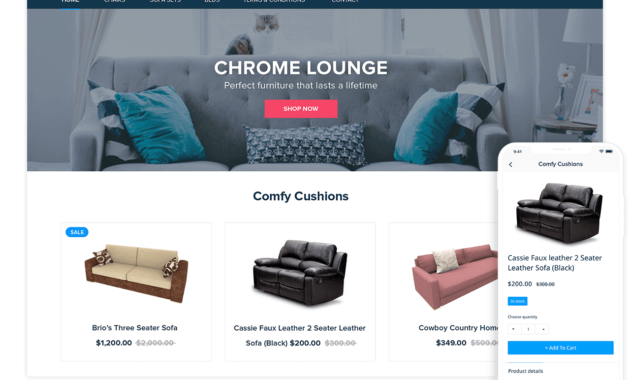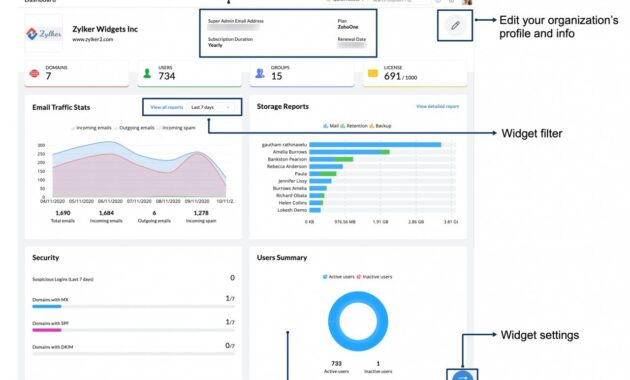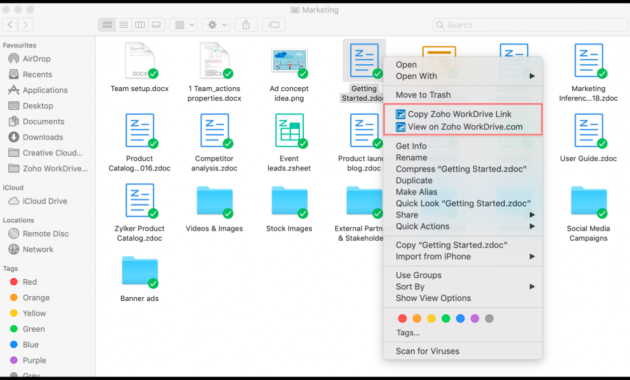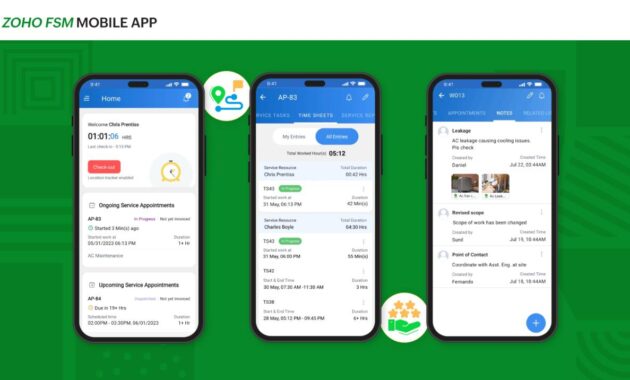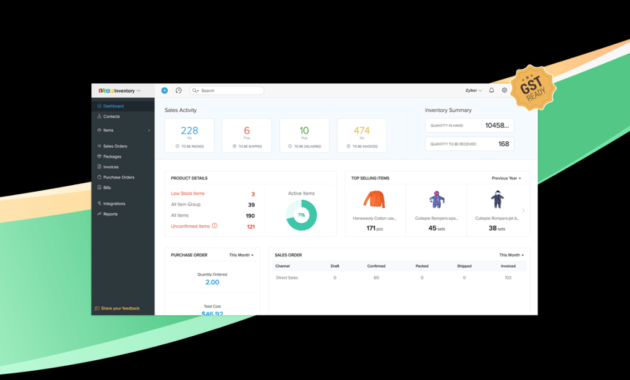Zoho Inventory software is a powerful tool designed to help businesses manage their stock effortlessly. It offers a comprehensive suite of features that cater to the needs of companies of all sizes, ensuring that inventory management is not just efficient but also seamless.
With its robust tracking capabilities, order management features, and insightful reporting tools, Zoho Inventory stands out in the crowded market of inventory management solutions. Its ability to integrate with other Zoho applications and third-party tools makes it an invaluable asset for any business looking to optimize its operations.
Overview of Zoho Inventory Software
Zoho Inventory is a comprehensive inventory management solution designed to help businesses of all sizes streamline their inventory processes. With a user-friendly interface and robust features, it enables users to manage stock efficiently, track shipments, and maintain optimal inventory levels. Whether you run a small e-commerce store or a large manufacturing enterprise, Zoho Inventory can adapt to meet various operational needs.The primary features of Zoho Inventory include inventory tracking, order management, multi-channel selling, and reporting tools.
Users can track their inventory in real-time, manage purchase orders, and fulfill sales orders efficiently, which reduces the chances of stockouts and overstock situations. The software also allows businesses to manage their inventory across multiple warehouses and locations, providing enhanced visibility and control over stock.
Benefits of Using Zoho Inventory for Businesses
Utilizing Zoho Inventory comes with numerous advantages tailored to meet the diverse needs of different business sizes. The software is scalable, which means it can grow with your business, accommodating increasing inventory complexities over time. Some key benefits include:
- Improved Efficiency: Automating inventory tasks minimizes human error and saves time, allowing staff to focus on other important business functions.
- Cost Reduction: By optimizing inventory levels and reducing excess stock, businesses can lower holding costs and increase profitability.
- User-Friendly Interface: The intuitive design makes it easy for users with varying levels of technical expertise to navigate the system effectively.
- Customizable Reports: Businesses can generate reports tailored to their specific needs, providing insights into sales trends, stock levels, and order history.
Integration Capabilities with Other Zoho Applications and Third-Party Tools
One of the standout features of Zoho Inventory is its ability to integrate seamlessly with other Zoho applications and numerous third-party tools. This integration capability allows businesses to create a cohesive ecosystem where data flows freely between applications, enhancing overall operational efficiency.Some notable integrations include:
- Zoho Books: For streamlined accounting processes, businesses can sync their inventory management data with Zoho Books, ensuring financial accuracy and real-time reporting.
- Zoho CRM: Integrating with Zoho CRM helps sales teams access inventory data directly, improving customer service by providing accurate product availability information.
- E-commerce Platforms: Zoho Inventory can integrate with platforms like Shopify, Amazon, and eBay, enabling businesses to manage sales orders and inventory from a single dashboard.
- Shipping Carriers: Integration with shipping carriers simplifies the fulfillment process by automating shipping labels and tracking updates, ensuring efficient delivery management.
“Zoho Inventory’s integration capabilities empower businesses to build a connected ecosystem, enhancing operational efficiency and customer satisfaction.”
Key Functionalities
Zoho Inventory is packed with features designed to simplify inventory management and improve operational efficiency. By focusing on specific functionalities, businesses can enhance their tracking capabilities, streamline order processing, and gain insights through robust reporting and analytics. Let’s dive into the key areas that make Zoho Inventory an essential tool for managing stock and orders.
Inventory Tracking Features, Zoho inventory software
Accurate and efficient inventory tracking is crucial for any business aiming to optimize stock levels and reduce costs. Zoho Inventory provides several features to help maintain precise control over inventory.
- Real-Time Tracking: Users can monitor stock levels in real-time across multiple warehouses, ensuring that they have a clear picture of their inventory status at any moment.
- Batch and Serial Number Tracking: This feature allows businesses to track individual items or batches, enhancing traceability and compliance, particularly in industries like pharmaceuticals and food.
- Automated Stock Updates: Whenever an order is created or fulfilled, stock levels are automatically updated to reflect real-time changes, reducing manual errors and saving time.
- Alerts and Notifications: Zoho Inventory sends notifications for low stock levels or expiry dates, helping businesses to avoid stockouts and manage inventory proactively.
Order Management Features
Zoho Inventory simplifies the order management process, allowing businesses to handle orders efficiently from start to finish. This not only enhances customer satisfaction but also streamlines operations.
- Multi-Channel Selling: Businesses can integrate with various online marketplaces like Amazon and eBay, providing a unified platform to manage sales and orders.
- Automated Order Fulfillment: Orders are automatically processed based on pre-defined criteria, improving speed and reducing the risk of human error.
- Invoice Management: Generate and send professional invoices swiftly, with features that allow customers to pay online, further enhancing cash flow.
- Shipping Integration: The software integrates with various shipping carriers, allowing businesses to streamline their shipping processes and track shipments effectively.
Reporting and Analytics Functions
The ability to generate insightful reports and perform analytics is crucial for effective inventory management. Zoho Inventory offers robust reporting features that help businesses make informed decisions.
- Inventory Reports: Users can generate detailed reports on stock levels, turnover rates, and product performance, giving them a clear insight into what products are selling and which are not.
- Order Reports: Analyze order trends and customer behavior to optimize stock levels and order processes, ultimately driving better sales strategies.
- Forecasting Tools: Leverage historical data to predict future inventory needs and trends, allowing businesses to plan and adjust their inventory accordingly.
- Custom Reports: Create tailored reports that address specific business needs, helping to focus on the key metrics that matter most.
Pricing Structure

Zoho Inventory offers a tiered pricing structure that caters to businesses of various sizes and needs. This flexibility allows users to select a plan that aligns with their operational requirements and budget constraints. Each tier comes with its own set of features designed to enhance inventory management and streamline business processes.
Overview of Pricing Tiers
There are several pricing tiers available for Zoho Inventory, each providing a range of features suited for different business objectives. Understanding these options can help users make informed decisions. Below is a breakdown of the current pricing tiers:
- Free Plan: Ideal for startups and small businesses, this plan offers basic features to manage up to 20 online orders per month, with limited inventory tracking capabilities.
- Basic Plan: Priced affordably, this plan supports up to 100 orders monthly. It includes essential features like inventory tracking, order management, and integrations with e-commerce platforms.
- Standard Plan: This plan is suited for growing businesses, allowing up to 300 orders per month. It adds features like advanced reporting and multi-channel inventory management.
- Professional Plan: For larger operations, this plan supports unlimited orders and includes all features from the previous tiers, along with advanced automation tools and dedicated customer support.
Features Comparison Across Pricing Tiers
It’s essential to understand the differences in features to choose the most appropriate plan. Below is a comparison of key functionalities available in each tier:
| Feature | Free Plan | Basic Plan | Standard Plan | Professional Plan |
|---|---|---|---|---|
| Order Management | Limited | Included | Included | Included |
| Inventory Tracking | Basic | Standard | Advanced | Advanced |
| Multi-channel Selling | No | Yes | Yes | Yes |
| Reports & Analytics | No | Basic | Advanced | Comprehensive |
| Customer Support | Community | Email & Chat | Priority Support |
Discounts and Promotions for New Users
Zoho Inventory frequently offers discounts and promotions for new users, providing an opportunity to save on subscription costs. These promotions may include:
- Trial Period: New users can often access a free trial for a limited time, allowing them to explore the software’s full capabilities before committing.
- Seasonal Discounts: Zoho occasionally runs promotions during holiday seasons or special events, providing reduced rates for the first few months of service.
- Referral Discounts: Existing users can refer new customers and receive discounts on their next billing cycle when the referred user signs up.
User Interface and Experience
The user interface of Zoho Inventory has been carefully crafted to cater to businesses of all sizes, ensuring that even those without extensive technical knowledge can navigate the software with ease. The layout is intuitive, featuring a clean design that enhances the overall user experience. The ease of navigation is one of the standout features of Zoho Inventory, allowing users to quickly find the tools and information they need.
The dashboard offers a comprehensive view of inventory levels, sales orders, and other key metrics, facilitating efficient decision-making.
User Interface Design and Navigation
The design of Zoho Inventory prioritizes simplicity and functionality. Users can easily access different modules such as inventory management, order tracking, and reporting through a well-organized menu system. Here are some key aspects of the user interface:
Dashboard Overview
The main dashboard provides a bird’s-eye view of your inventory status, sales, and customer orders, allowing users to quickly assess operational health.
Customizable Layout
Users can rearrange elements on their dashboard according to their preferences, making frequently used tools readily accessible.
Search Functionality
The effective search bar allows for quick retrieval of products, orders, and customer information, enhancing workflow efficiency.Feedback from various business sectors indicates a generally positive reception towards the user experience. Many users appreciate the logical flow of tasks and the clear labeling of functions. However, like all software, it has its strengths and weaknesses.To understand the overall user sentiment, here is a summary of pros and cons based on user reviews:
Pros and Cons Based on User Reviews
User feedback provides valuable insights into the strengths and weaknesses of Zoho Inventory. Here’s a summary of the common praises and critiques:*Pros:*
Intuitive Interface
Most users find the interface user-friendly, making it easy to onboard new employees.
Efficient Navigation
Quick access to key features through a structured layout is highly appreciated.
Customizability
The ability to personalize the dashboard and reports caters to diverse business needs.
Mobile-Friendly Design
The mobile app is considered robust, allowing users to manage inventory on the go.*Cons:*
Learning Curve for Advanced Features
Some users find that while basic functions are easy to grasp, more complex features can require additional training.
Occasional Performance Issues
There are reports of slow loading times during peak usage, which can disrupt workflow.
Limited Offline Capabilities
The reliance on internet connectivity can be a drawback for businesses operating in areas with unstable internet access.
Integration Challenges
Some users encounter difficulties when integrating with other software systems, which can limit operational efficiency.
“An intuitive user interface makes all the difference in inventory management software, streamlining operations and reducing training time.”
Implementation Process: Zoho Inventory Software
Implementing Zoho Inventory can seem daunting, but with a structured approach, it can be a smooth transition that enhances your inventory management. The following Artikels the step-by-step process to set up the software effectively, ensuring that you get the most out of its features.The implementation process involves several key stages, from initial setup to data migration and training. By following these steps carefully, you can avoid common pitfalls and make the most of Zoho Inventory’s capabilities.
Step-by-Step Process for Setting Up Zoho Inventory
1. Create a Zoho Account Start by signing up for a Zoho account if you don’t already have one. This will give you access to the entire suite of Zoho applications.
2. Select Zoho Inventory Navigate to the Zoho Inventory page and select the appropriate plan for your business needs. Take advantage of any free trials available to explore the features.
3. Configure Your Settings Once inside Zoho Inventory, configure your business settings. This includes adding your company details, setting up your fiscal year, and choosing your inventory tracking options.
4. Import Data Migrate your existing inventory data into Zoho Inventory. You can upload product lists, customer information, and supplier details using CSV files.
5. Set Up Inventory Items Create specific inventory items, including categories, SKUs, and units of measure. Ensure that each item has accurate descriptions and pricing.
6. Integrate with Other Platforms If you use other Zoho products or third-party applications, connect them to ensure a seamless flow of information.
7. Train Your Team Provide training for your staff on how to use the software effectively. Utilize Zoho’s tutorials and support resources to aid this process.
8. Test the System Before fully switching to Zoho Inventory, conduct tests to ensure everything works correctly. Check if your data has been imported accurately and if all integrations function as expected.
9. Go Live Once testing is complete, officially switch to Zoho Inventory and begin using it for your daily operations.
Tips for a Smooth Transition
Transitioning from manual processes or another software can be challenging. Here are some tips to ensure a successful migration to Zoho Inventory.
| Tip | Description |
|---|---|
| Backup Your Data | Always create backups of your existing data before migration to prevent any losses during the transfer. |
| Set Clear Goals | Define what you want to achieve with Zoho Inventory and communicate these goals to your team. |
| Engage Stakeholders | Involve team members early on to get their input and buy-in, which helps in smoother adoption. |
| Utilize Support Resources | Take advantage of Zoho’s customer support and knowledge base to resolve any issues during the transition. |
| Monitor Performance | Regularly review the system’s performance and make adjustments as necessary to optimize your inventory management. |
Common Challenges and Solutions
While implementing Zoho Inventory, businesses often encounter several challenges. Here are some common issues and strategies to overcome them.
Data Migration Issues Transferring data from another system can result in inconsistencies or loss of information. To counter this, ensure that your data is clean and well-organized prior to import. Utilize Zoho’s data import tools and consider a phased migration for larger datasets.
User Resistance Employees may be hesitant to adopt a new system. To mitigate this, provide comprehensive training and highlight the benefits of the new software to gain their support.
Integration Difficulties Integrating Zoho Inventory with other systems can be complex. Consult with Zoho’s support if you face challenges, and consider using their API for custom integrations where necessary.
Lack of Understanding of Features Users may not fully utilize the software’s capabilities. Regular training sessions and workshops can help users become accustomed to the software and its features.By addressing these challenges proactively, you can enhance your experience with Zoho Inventory and streamline your inventory management processes.
Customer Support and Resources
Zoho Inventory offers a range of customer support options designed to assist users in navigating the software effectively. Understanding the available resources can enhance user experience and streamline operations, ensuring that any issues encountered can be resolved promptly.
Customer Support Options
Zoho Inventory provides multiple avenues for customer support, ensuring that users can find help when they need it. The support structure includes:
- Phone Support: Users can contact Zoho’s customer support via phone for immediate assistance with any queries or technical issues.
- Email Support: For less urgent matters, users can reach out through email, allowing for detailed explanations and responses.
- Live Chat: The live chat option is available on the Zoho Inventory website, offering real-time support from trained representatives.
- Ticketing System: Users can submit tickets for specific issues, which are tracked and responded to by the support team.
Online Resources and Documentation
Zoho provides a wealth of online resources and documentation to help users make the most of Zoho Inventory. Access to these resources plays a crucial role in user empowerment.
- User Guide: Comprehensive manuals are available that cover every aspect of the software in detail, aiding users in understanding features and functionalities.
- Video Tutorials: A collection of instructional videos is accessible, allowing users to learn through visual demonstrations of the software’s capabilities.
- FAQs: A frequently asked questions section addresses common user inquiries, providing quick solutions without the need for direct support.
- Knowledge Base: An extensive knowledge base is maintained, containing articles, tips, and troubleshooting advice for various scenarios.
Community Support Options
In addition to official support channels, community support options play a significant role in enhancing user experience with Zoho Inventory.
- User Forums: Zoho hosts forums where users can post questions, share experiences, and offer solutions to one another, fostering a collaborative environment.
- Social Media Groups: Various social media platforms feature user groups dedicated to Zoho Inventory, where users can engage in discussions and share best practices.
- Webinars and Events: Regular webinars are organized to educate users on new features or updates, providing an interactive platform for learning and feedback.
Competitor Analysis

In today’s fast-paced business environment, selecting the right inventory management software is crucial for operational efficiency. Zoho Inventory stands out among various solutions, yet it’s essential to evaluate how it stacks up against its competitors in the market. By understanding its unique features and advantages, businesses can make better-informed decisions about their inventory management needs.When comparing Zoho Inventory with similar inventory management software solutions, several factors come into play, including features, pricing, and user experience.
This analysis will dive into the unique selling points of Zoho Inventory that differentiate it from its competitors such as TradeGecko, Cin7, and QuickBooks Commerce.
Unique Selling Points of Zoho Inventory
Zoho Inventory offers distinctive features that provide businesses with an edge in inventory management. These key areas include:
Integration with Zoho Suite
Seamless integration with other Zoho applications allows for enhanced functionality, enabling businesses to manage CRM, accounting, and more within a unified ecosystem.
User-Friendly Interface
The intuitive design facilitates quick navigation and minimizes the learning curve for new users, making it accessible for businesses of all sizes.
Customizable Reporting
Zoho Inventory provides robust reporting capabilities that can be tailored to meet specific business needs, allowing for data-driven decision making.
Multi-Channel Selling
The ability to integrate with various sales channels, including eCommerce platforms and marketplaces, optimizes sales processes and inventory tracking across multiple platforms.
Affordable Pricing Plans
Compared to its competitors, Zoho Inventory offers competitive pricing that appeals to small and medium-sized enterprises, with scalable options as businesses grow.
Comparison of Key Features
To illustrate how Zoho Inventory measures up against its competitors, the table below summarizes essential features of Zoho Inventory versus TradeGecko, Cin7, and QuickBooks Commerce:
| Feature | Zoho Inventory | TradeGecko | Cin7 | QuickBooks Commerce |
|---|---|---|---|---|
| Integration with Zoho Apps | Yes | No | Limited | No |
| User Interface | Intuitive | Moderate | Complex | Moderate |
| Custom Reporting | Highly Customizable | Standard | Limited Customization | Standard |
| Multi-Channel Selling | Yes | Yes | Yes | Limited |
| Pricing | Affordable | Higher Cost | Premium Pricing | Moderate Cost |
This comparison highlights Zoho Inventory’s strengths, particularly in integration, usability, and cost-efficiency, making it a beneficial choice for businesses looking for a comprehensive inventory management solution.
Use Cases and Success Stories

Many businesses across various industries have found success with Zoho Inventory, leveraging its capabilities to streamline operations and improve efficiency. The adaptability of the software makes it a valuable asset for companies of all sizes, from startups to established enterprises.Zoho Inventory’s versatility shines through in its application across different sectors. Let’s look at some of the specific use cases that showcase how businesses have effectively utilized this software to achieve their goals.
Retail Sector Success
In the retail industry, Zoho Inventory has empowered businesses to manage stock levels efficiently and enhance customer satisfaction. Retailers using this software have reported notable improvements in operational efficiency and sales performance.
-
One clothing retailer increased their sales by 30% within six months after implementing Zoho Inventory to optimize inventory turnover.
-
A local bookstore reduced stock discrepancies by 50% through real-time tracking of inventory levels and automated reorder notifications.
Manufacturing Industry Achievements
Manufacturers have harnessed the power of Zoho Inventory to facilitate better supply chain management and production processes. This has led to significant gains in productivity and cost savings.
-
A furniture manufacturer decreased production delays by 40% by utilizing Zoho Inventory to coordinate raw material orders more effectively.
-
Another company reported a 25% reduction in holding costs after integrating Zoho Inventory with their production planning systems.
E-commerce Innovations
E-commerce businesses have utilized Zoho Inventory to enhance their online selling capabilities, leading to increased customer engagement and higher sales volumes.
-
An online electronics retailer doubled their order fulfillment speed by employing Zoho Inventory’s automation features, which streamlined their shipping processes.
-
A beauty products e-commerce store improved customer retention by 20% due to better stock management and timely order deliveries.
Wholesale Distribution Effectiveness
Wholesale distributors have also benefited from Zoho Inventory, particularly in managing large volumes of stock and maintaining accurate records.
-
A wholesale food distributor reduced order errors by 35% by using Zoho Inventory’s barcode scanning features during the picking process.
-
Another distributor achieved a 15% increase in profits by optimizing their inventory levels through data-driven insights provided by the software.
The real-world examples and measurable outcomes of businesses using Zoho Inventory highlight its effectiveness across various industries, showcasing the software’s ability to drive success and foster growth.
Questions and Answers
What types of businesses can benefit from Zoho Inventory software?
Businesses of all sizes, from startups to large corporations, can benefit from Zoho Inventory software as it scales to meet diverse operational needs.
Is there a mobile app for Zoho Inventory?
Yes, Zoho Inventory offers a mobile app that allows users to manage their inventory on the go.
Can Zoho Inventory handle multiple warehouses?
Absolutely! Zoho Inventory allows users to manage multiple warehouses efficiently, providing real-time insights into stock levels across locations.
Does Zoho Inventory offer a free trial?
Yes, Zoho Inventory provides a free trial for new users to explore its features before committing to a paid plan.
How secure is Zoho Inventory software?
Zoho Inventory employs industry-standard security measures, including data encryption and secure access, to ensure the safety of user information.